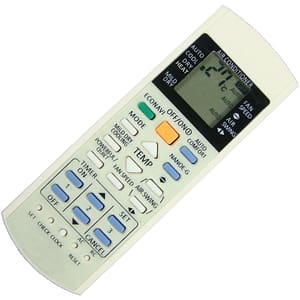Minecraft Legends: How to Switch Mounts and Enhance Your Gameplay

Minecraft Legends introduces a thrilling action strategy gameplay experience while staying true to the beloved Minecraft series. Rather than completely reinventing the world, Minecraft Legends builds upon the core mechanics of the original game. One exciting aspect is the inclusion of four unique mounts spread across the map, allowing players to easily switch between them for added versatility. In this guide, we will explain the process of changing mounts in Minecraft Legends, providing step-by-step instructions for a seamless transition. Let’s dive in and explore this exciting feature!
How to Switch Mounts in Minecraft Legends
To switch mounts in Minecraft Legends, follow these simple steps:
- Locate the desired mount by referring to our comprehensive guide on Minecraft Legends mounts and their corresponding biomes.
- Once you find the mount, approach it and hold the “Q” key on your keyboard.
- A cutscene will be triggered, and after its completion, the new mount will be under your control.
Changing Back to Your Old Mount in Minecraft Legends
If you wish to revert to your previous mount or switch between mounts based on your playstyle or missions, follow these steps:
- Return to the location where you originally found your current mount.
- In Minecraft Legends, your old mount remains at its initial location when you switch to a new one.
- Once you reach the original point, simply change back to your previous mount or switch to a different one based on your preference.
- Alternatively, you can navigate to the nearest biome where your desired mount spawns and switch to it.
Conclusion
Minecraft Legends offers an exciting gameplay experience with its action strategy mechanics, and the ability to switch mounts adds a new dimension to the game. By following the steps outlined in this guide, you can easily change mounts and enhance your gameplay. Experiment with different mounts based on their unique abilities and adapt to various challenges within the game.
Minecraft Legends is available on multiple platforms, including Xbox Game Pass on PC and console. For more insights into the game and its mechanics, read our detailed Minecraft Legends review. Start your adventure today and discover the thrill of exploring the world of Minecraft Legends!