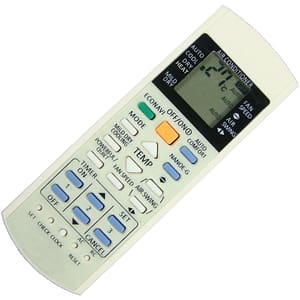ChatGPT For Resume Writing: A Step-by-Step Guide to Create an Impressive Resume
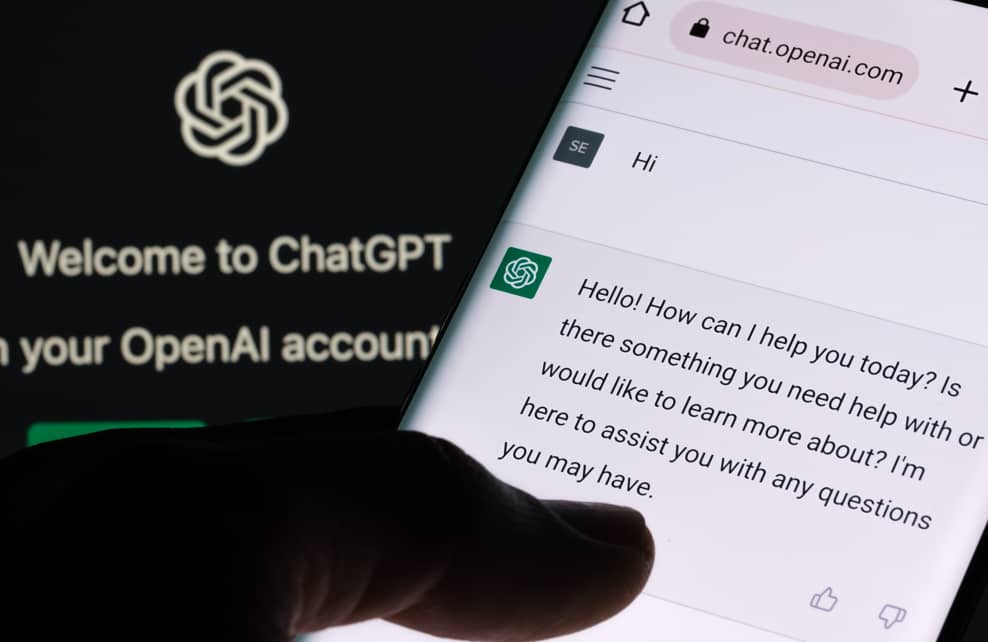
When it comes to standing out in a competitive job market, having a well-crafted resume is essential. However, not everyone has the time or expertise to create a standout CV. That’s where ChatGPT, an advanced AI software, comes in. While it may not be a chatbot resume builder, ChatGPT can assist you in creating a compelling resume. In this article, we will provide you with a step-by-step guide and valuable tips to help you leverage ChatGPT for resume writing.
Step 1: Understand how ChatGPT Resume Writing works
- ChatGPT is a powerful AI tool that can help you create a compelling CV.
- It can provide tips and suggestions for improving your resume, but it cannot create one from scratch.
Step 2: Tailor your resume for a specific job
- Ask ChatGPT to generate a resume based on a specific job description.
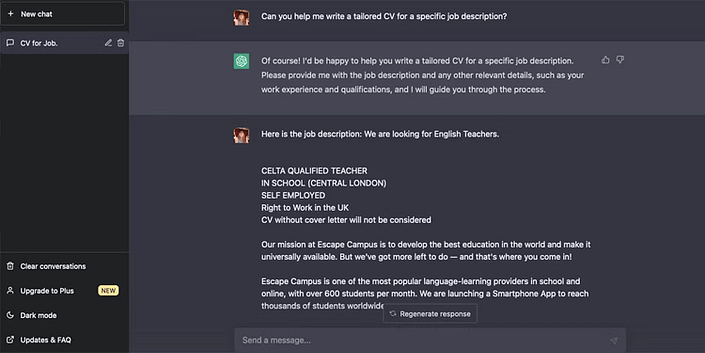
- Provide the job ad or description to ChatGPT.
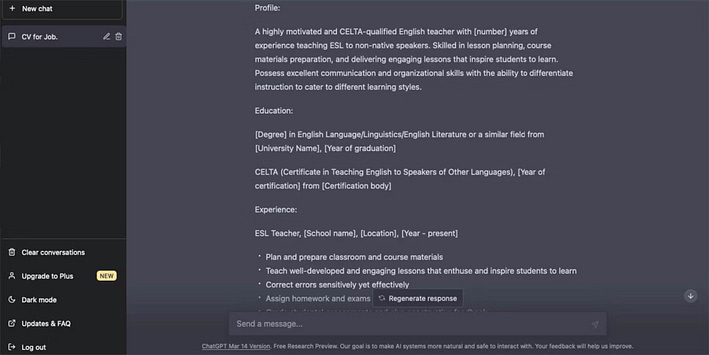
- ChatGPT will create a template that highlights the qualifications required for the job.
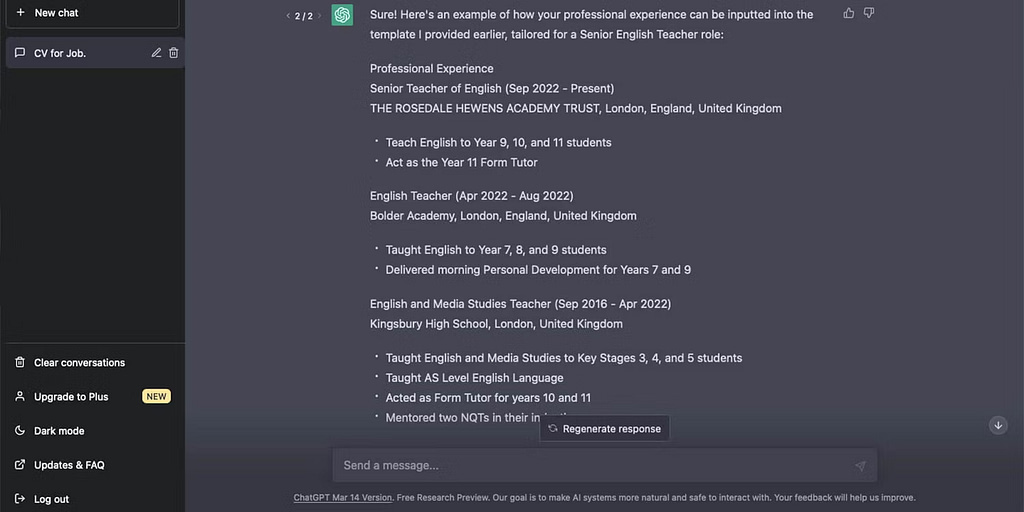
Step 3: Personalize the template with your professional experience
- Ask ChatGPT to input your professional experience into the template.
- Provide detailed information about your roles, responsibilities, and companies.
- ChatGPT will incorporate your information into the template.
Step 4: Review and refine the generated resume
- Use the “Regenerate response” option for better results.
- Go through the suggestions provided by ChatGPT and ensure they accurately represent your experience.
- Combine information from the generated template and your actual CV for the best outcome.
Step 5: Seek improvements for your existing resume
- Ask ChatGPT to improve your current resume.
- Provide your current CV and specify the roles you want to apply for or your rewriting goals.
- ChatGPT will offer suggestions for improving your resume.
Step 6: Apply the suggested improvements (optional)
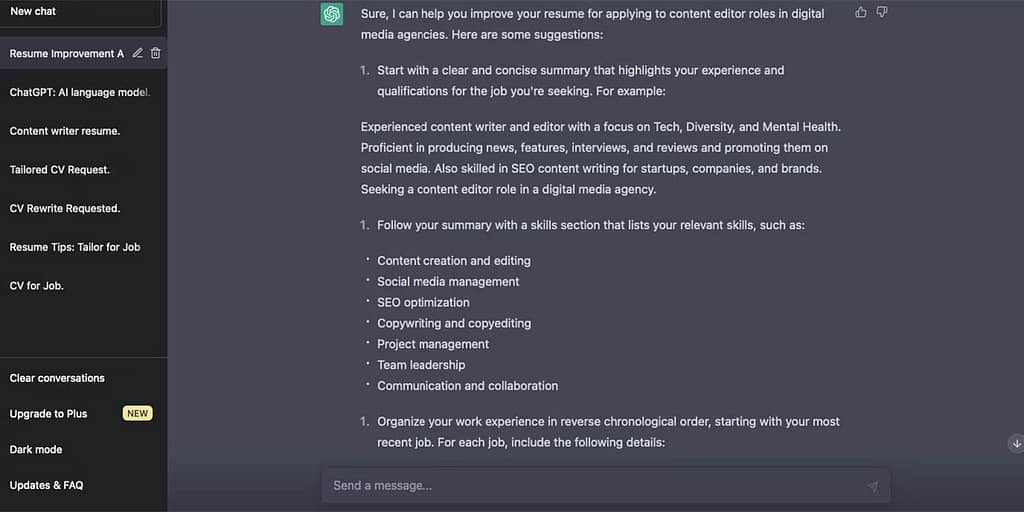
- If desired, ask ChatGPT to apply the suggested improvements directly to your CV.
- Review the changes and ensure they align with your needs and qualifications.
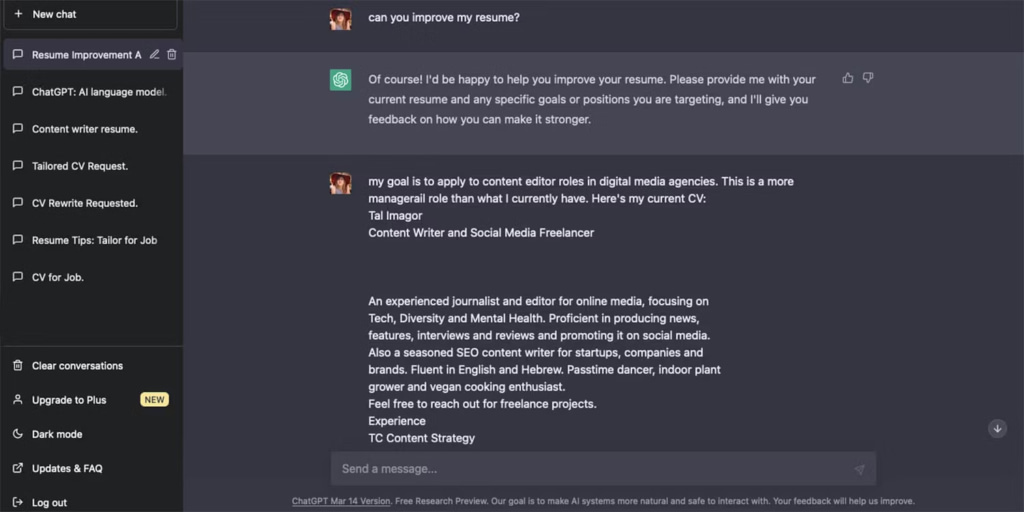
Step 7: Use additional prompts and tips for better results
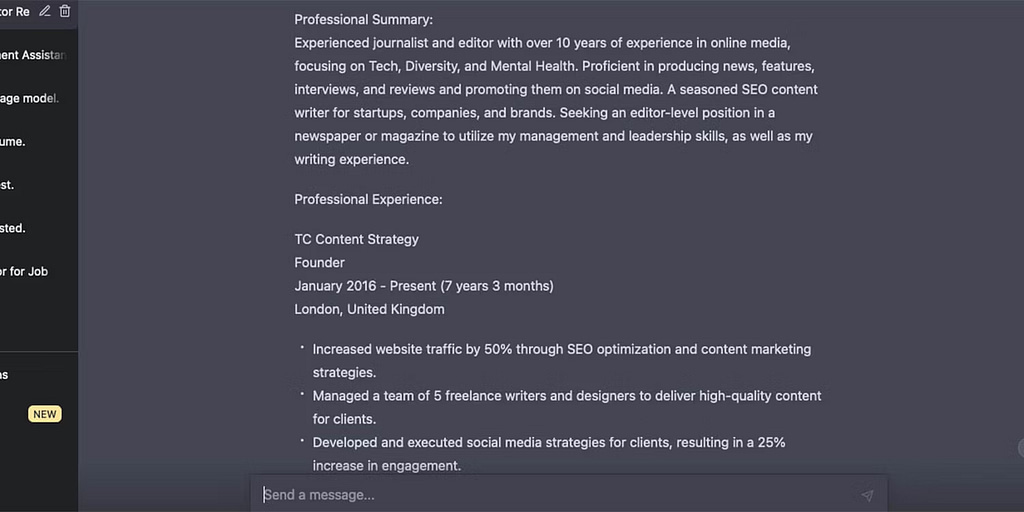
- Ask ChatGPT to propose additional sections to emphasize your skills and experience.
- Request the incorporation of quantifiable metrics to highlight project successes and achievements.
- Seek help in adding industry-specific keywords to optimize your CV for Applicant Tracking Systems (ATS).
Step 8: Personalize your resume based on ChatGPT suggestions
- Always review and personalize each section of your resume to reflect your unique personality and expertise.
- ChatGPT provides guidance, but the final result should be your own.
By following these steps, you can leverage ChatGPT to create an impressive and tailored resume that increases your chances of securing your desired job.