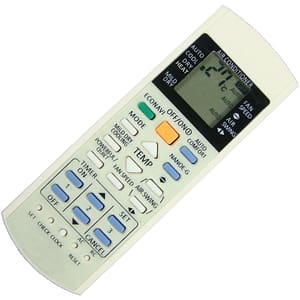How to Create a Compact Web Application for Streamlining SEO Operations
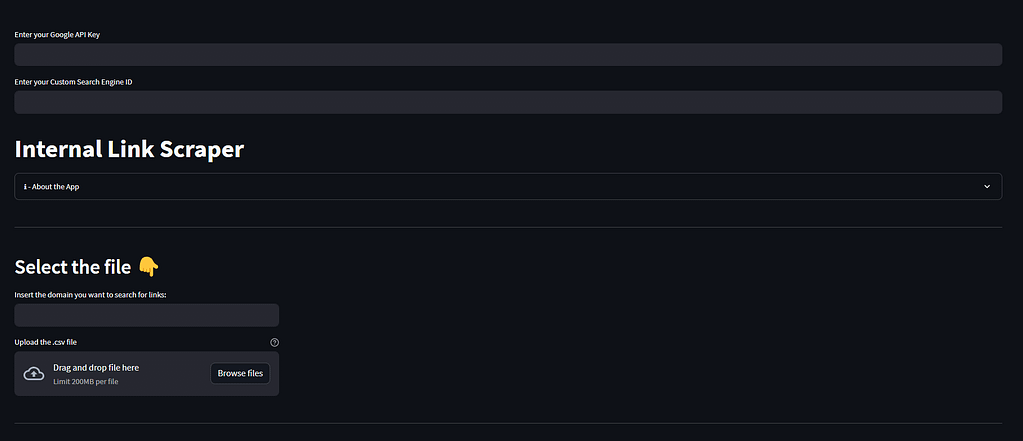
Give the Internal Linking Web App a spin
Feel free to test the waters with the Internal Linking Web App at this link: linkworthy.com
All you need to do is insert your API key along with your CSE ID, input a domain, and upload an XLS spreadsheet containing two columns: “target_page” and “target_keyword”. Once that’s done, you simply initiate the process, and it will present you with as many as 10 potential internal linking opportunities for each page, all courtesy of Google’s search API.
For a deeper dive into the specifics of this setup, take a look at step 3 outlined in the guide from last week.
Also Read: How to Create a User in Linux
How to Streamline SEO Tasks Using Mini Web Apps
I’ve come to realize that transforming Python scripts into mini web apps isn’t as complex as it seems, and this is a game-changer for automating AI-powered SEO tasks.
The process involves crafting a script with some creative input from ChatGPT, converting it into a web app, and leveraging it whenever the need arises. Surprisingly, this skill isn’t as daunting as I once thought it to be.
Let’s dive into the steps:
Step 0: Begin with a Functional Python Script
To embark on creating a web app, you must start with a functional script. As long as the script operates as intended, there’s no reason it can’t seamlessly transition to a public web app.
After refining the script locally and testing it on platforms like Google Colab, you’re all set to elevate it to a live web app.
For someone like me who isn’t particularly adept at coding, crafting scripts with GPT-4 is a lifesaver. Generating a straightforward Python script for automating tasks is quite achievable these days, especially with a spark of inspiration and a bit of prompt crafting. If you’re looking for script ideas or considering utilizing some pre-made ones, take a peek at examples like the internal linking script or the long-form content generator.
Have a script in mind? Fantastic. Here’s how to get your web app up and running:
Step 1: Initiate a GitHub Repository
Once you’ve crafted a functional Python script that tackles an SEO task, the next step is simple—upload it to a GitHub repository.
A GitHub repository acts as a user-friendly and cost-free space for your project files. It serves as a reference point for platforms like Streamlit and Railway to access your script as the foundation for your web app. Moreover, it ensures straightforward modifications and upkeep of your app.
With these foundational steps, you’re well on your way to mastering the art of automating SEO tasks through the creation of mini web apps. The process is more approachable than one might think and offers remarkable potential for efficiency in SEO endeavors.
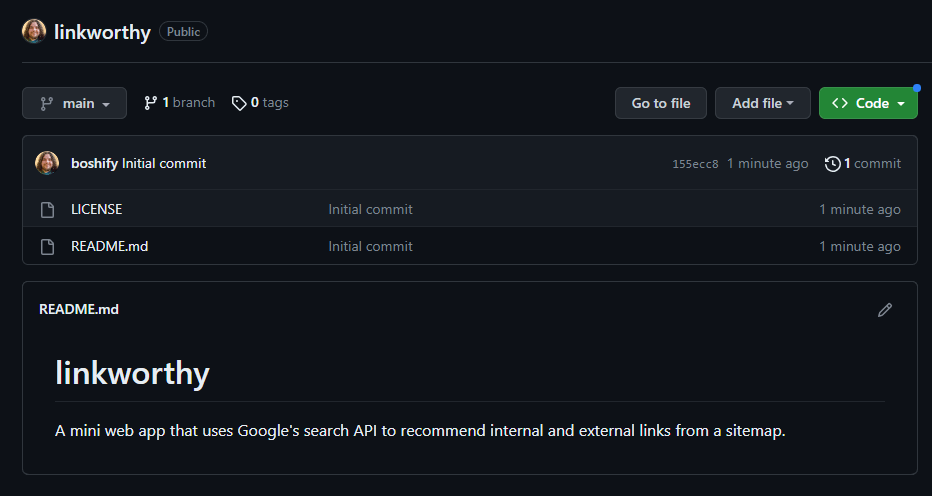
If you’re not yet a member of the GitHub community, take a moment to register and set up an account. Afterward, initiate the process of crafting a repository.
Step 2 : Uploading Files onto GitHub.
To ensure your application functions seamlessly when following this approach, there are three essential files to gather:
- A Python file designed to execute the script (you can reference my internal linking Python script).
- A requirements.txt file that serves the purpose of outlining the specific Python libraries to be employed.
- A Dockerfile, crucial for outlining specific build configurations tailored to Railway.
Remember, this sequence of steps and files is key to your app’s successful operation.
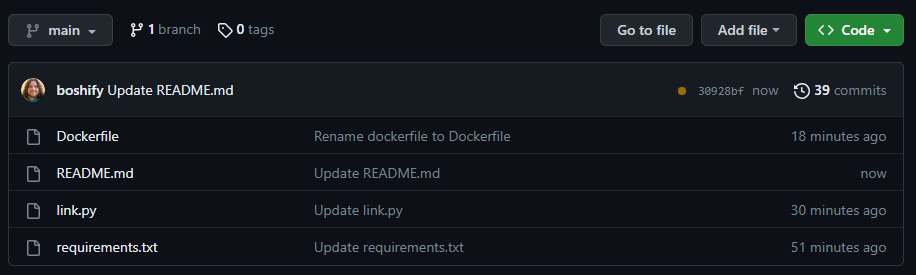
Step 3: Crafting a Streamlit Application
Enter Streamlit, an open-source app framework that operates within the Python realm. It’s your go-to for swiftly crafting web apps tailored for data science and machine learning endeavors. This tool plays exceptionally well with major Python libraries, including sci-kit-learn, Keras, PyTorch, SymPy (LaTeX), NumPy, pandas, and Matplotlib.
Rolling out a new Streamlit app is as breezy as a summer afternoon. Once your GitHub setup is in place, a big blue “New app” button stands as your entry point to link Streamlit with your repository.
Forge a new Streamlit app with ease
From there, the task involves granting Streamlit permission to access your GitHub repository.
Authorize Streamlit’s access to your GitHub repository.
After the files are uploaded, confirming that your Streamlit app functions properly is just a click away – follow the app link.
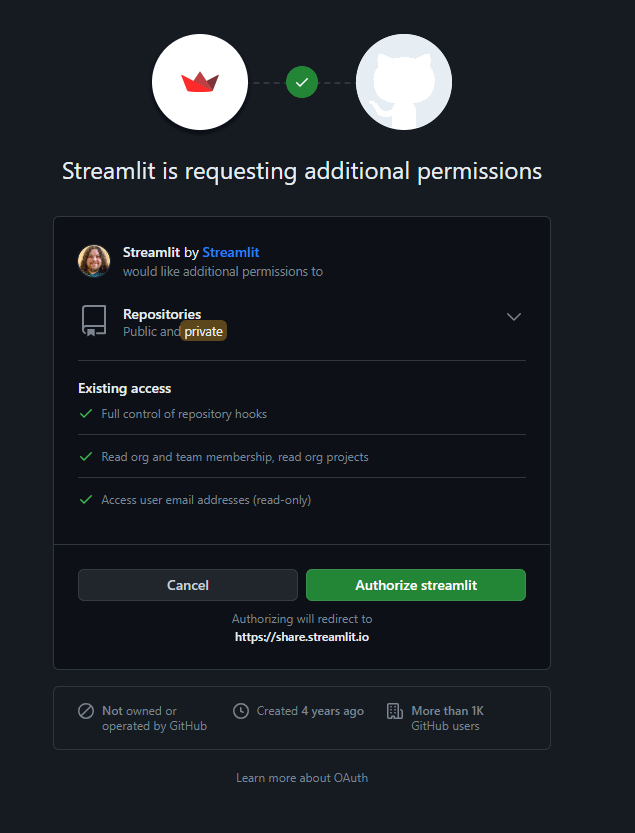
A quick test of the Streamlit app’s performance
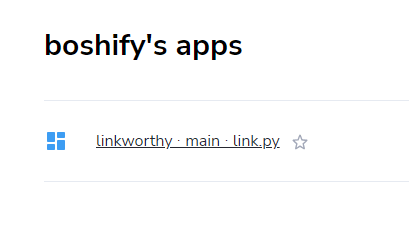
Step 4: Deployment via Railway
Transitioning to deploying my Streamlit app on Railway, there are two driving forces:
- Custom Domain Flexibility: The ability to designate a custom domain to enhance discoverability and bookmarking for users.
- User-Defined Variables: Empowering users to input their API keys, sparing me potential costs while enabling others to utilize the app.
What’s Railway, Anyway?
Railway strides in as a deployment platform that simplifies infrastructure provisioning, local development, and cloud deployment. In this guide, it’s showcased through the lens of a fundamental internal linking app driven by a Google Search API key and a personalized search engine ID.
Railway Web App: Your code, our orchestration.
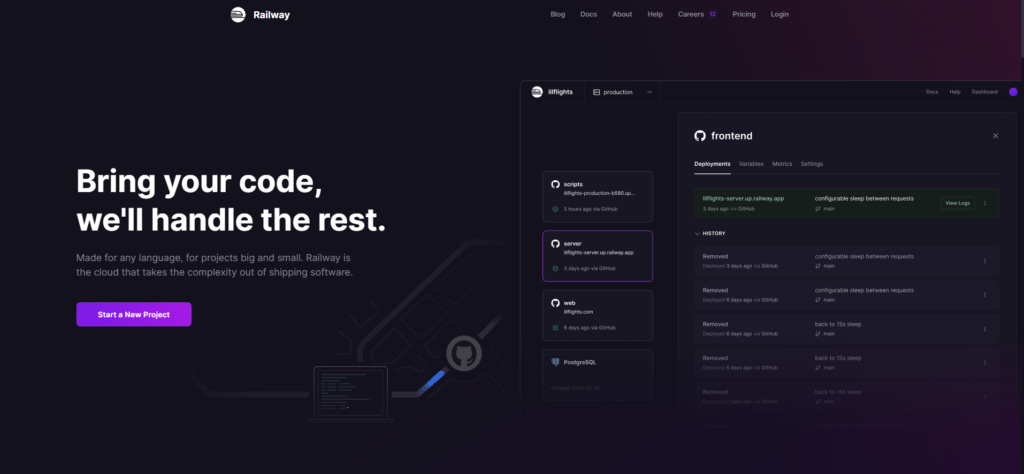
This stands in contrast to typical SAAS models. With most subscription tools, you buy credits and rely on their API keys. Railway flips the script, allowing you to utilize your API keys and access credits at a wholesale rate.
If these features resonate, Railway becomes a favorable choice. However, if the Streamlit version suits your needs, you’re already a step ahead.
Do keep in mind, Railway starts at $5 per month, so consider whether the added features align with your goals.
Unveiling Your App on Railway
Deploying an app on Railway mirrors the GitHub connection process. It automatically syncs your repository’s updates with the build process.
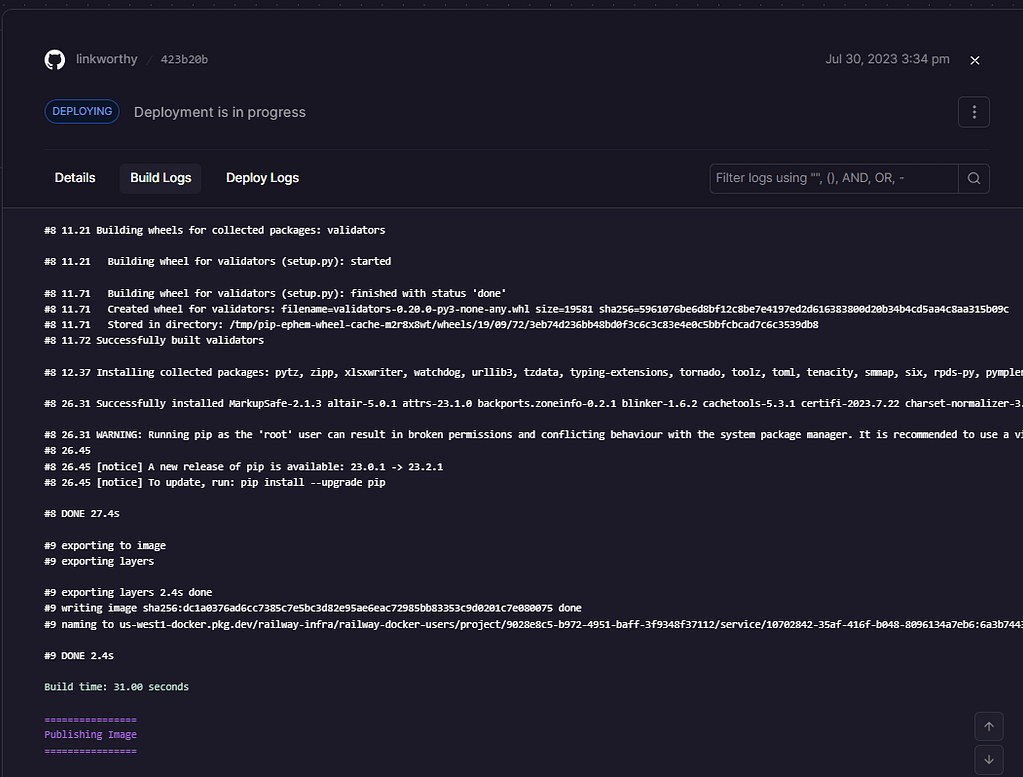
A straightforward deployment process
Troubleshooting Build and Deploy Logs
Even with guidance, building and deploying an app can hit snags. I’ve personally encountered these hurdles and leveraged ChatGPT to navigate them. Feeding error messages into the AI, it assisted in real-time issue resolution.
In my case, a missing library in the requirements.txt file led to hiccups, and Dockerfile settings required tweaking.
For those curious, the Dockerfile has a backstory – understanding its functioning and setup can be insightful.
Step 5: Unveil Your Creation to the World
Once your app is nested on Railway, it’s primed for action. You attain a public URL, ready to be shared with the global audience.
The app settings grant the choice between a Railway subdomain or directing an existing domain to it via a CNAME.
The deployed app is all set
Adding a sprinkle of code lets users insert their API key and CSE ID, enabling me to share the project sans API expenses.
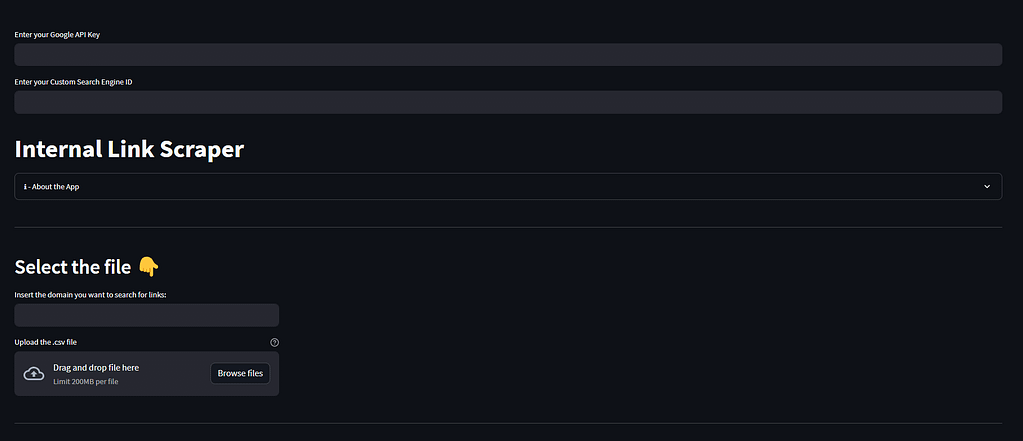
You Can Fashion Your Own SEO Apps
Our key revelation: conjuring up web apps for SEO tasks isn’t as daunting as it seems. A realm of new possibilities has unfolded before us.
All we needed was a guiding hand.
Now, mour path is paved with countless mini-scripts and web apps poised to automate various SEO endeavors.
We extend the invitation for you to try your hand at crafting your apps. It’s a rewarding learning expedition.
Frequently Asked Questions ( FAQs)
Q1: What is Streamlit, and how does it contribute to web app development?
A1: Streamlit is an open-source Python app framework designed for swift creation of web apps focused on data science and machine learning. It seamlessly integrates with popular Python libraries, such as NumPy, pandas, and Matplotlib, enabling users to build interactive and data-driven applications.
Q2: Why is deploying a Streamlit app on Railway advantageous?
A2: Deploying a Streamlit app on Railway brings two key benefits. Firstly, Railway allows for the assignment of a custom domain, making it easier for users to find and access your app. Secondly, Railway enables the integration of user-defined variables, like API keys, facilitating collaboration while mitigating potential costs.
Q3: What is the significance of the Dockerfile in this process?
A3: The Dockerfile plays a pivotal role in specifying build configurations tailored to Railway. It defines the environment and settings necessary for your app to run smoothly within the Railway platform. Properly configuring the Dockerfile ensures seamless deployment and operation of the app.
Q4: How can I troubleshoot potential issues during the build and deploy stages?
A4: Troubleshooting is a natural part of the process. Utilizing AI tools like ChatGPT can assist in real-time issue resolution. For instance, if you encounter errors or challenges, sharing the error messages with ChatGPT can provide insights and solutions, helping you overcome obstacles more efficiently.
Q5: What are the benefits of crafting web apps for SEO tasks?
A5: Building web apps for SEO tasks offers numerous advantages. It enables automation of routine SEO operations, saving time and effort. Additionally, it empowers users to perform tasks without coding expertise, widening the audience for your tools. This process encourages continuous learning and innovation, fostering a greater understanding of both SEO and web app development.
Conclusion
In conclusion, venturing into the realm of web app development, particularly for SEO tasks, has proven to be an accessible and rewarding endeavor. The combination of tools like Streamlit and platforms like Railway streamlines the process, allowing us to transform intricate scripts into user-friendly applications. By embracing these technologies, we unlock the potential for automation, collaboration, and innovation in the field of SEO. As we continue to explore this landscape, we’re poised to discover new efficiencies, broaden our skill sets, and uncover novel ways to enhance our digital endeavors.