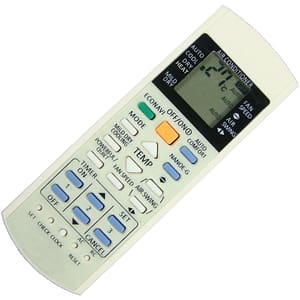How to Create a Discord Bot: A Comprehensive Guide
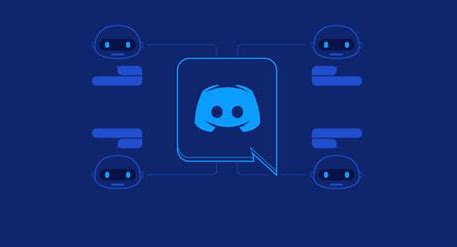
Discord bots have become an integral part of many servers, offering diverse functionalities from moderation to music playback. If you’re interested in creating your own Discord bot, this guide will walk you through the process step by step using the popular discord.js library in 2022 and beyond.
Prerequisites:
- Node.js: Ensure you have Node.js installed on your PC. You can download the latest version from the official website.
- Code Editor: Use a reliable code editor, like Microsoft’s Visual Studio Code.
Step-by-Step Guide:
1. Set Up Discord Bot Account and Add to Discord Server:
- Visit Discord’s developer portal and log in.
- Click “New Application” and name your application.
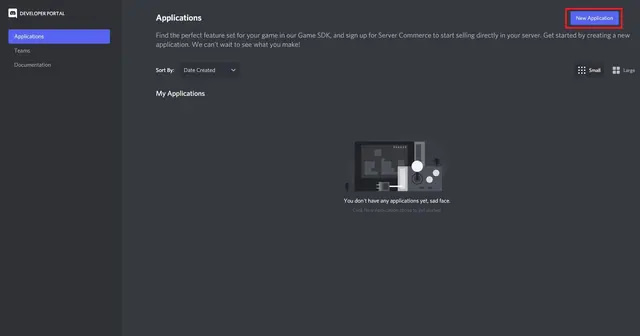
Image Credit: beebom
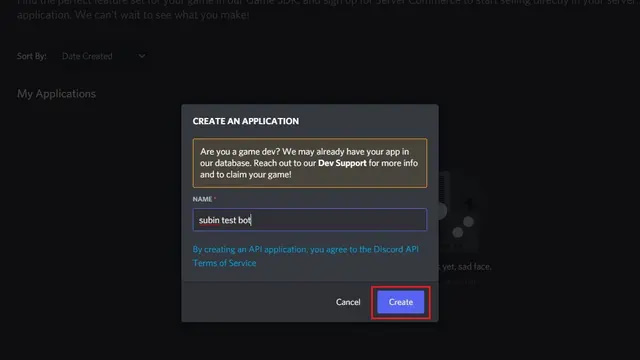
Image Credit: beebom
- Switch to the “Bot” section and click “Add Bot.”
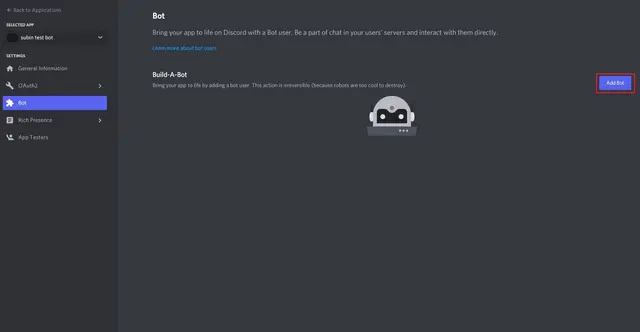
Image Credit: beebom
- Confirm the action.
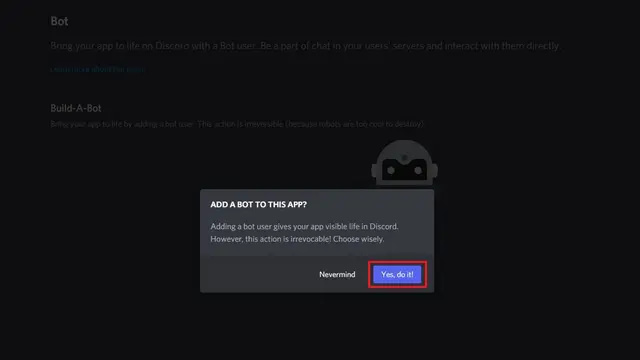
Image Credit: beebom
- Copy the bot’s token from the “Token” section.
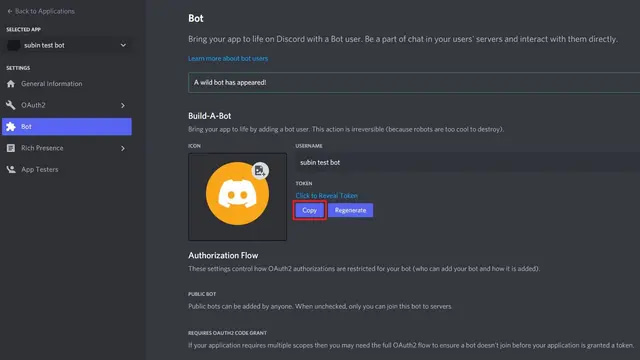
Image Credit: beebom
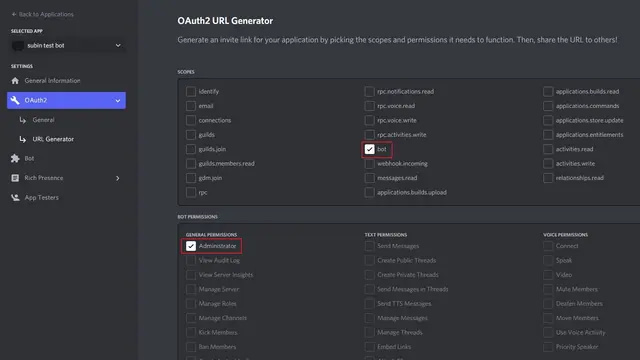
Image Credit: beebom
- Open the “OAuth2” tab, select “bot” as the scope, and assign necessary permissions.
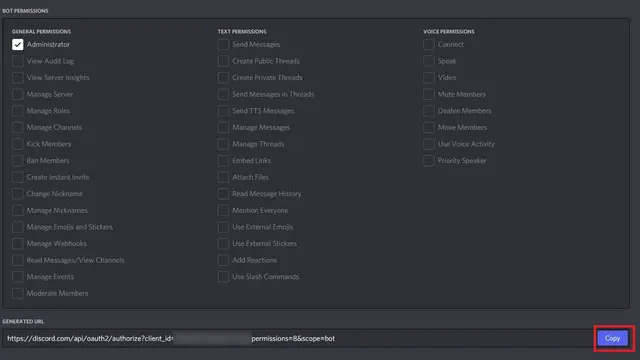
Image Credit: beebom
- Copy the generated bot URL and add the bot to your server.
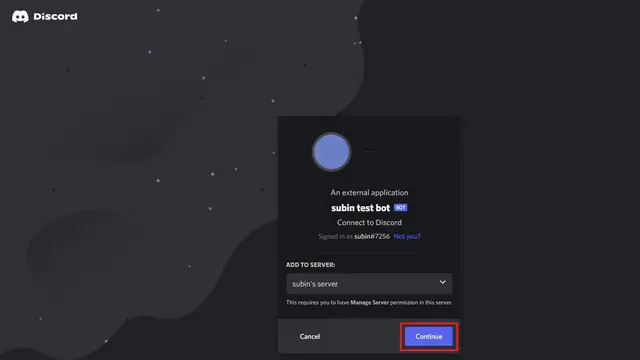
Image Credit: beebom
Also read: How to Make Your Own Discord Bot
2. Create and Host Discord Bot Locally on Your PC:
- Create a new folder on your PC.
DISCORD_TOKEN= Paste your token here without quotes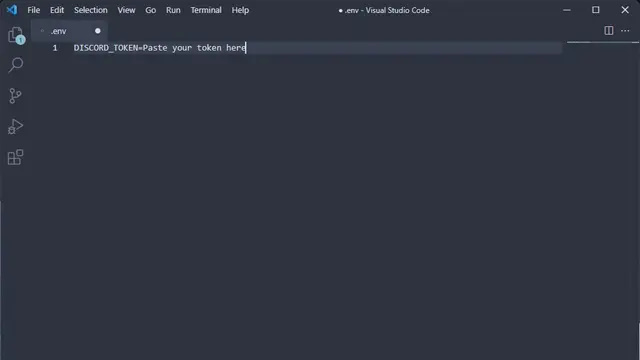
Image Credit: beebom
- Inside the folder, create two files:
.envandbot.js.
- Paste the bot’s token in the
.envfile.
- Add the provided code snippet to
bot.js.
require('dotenv').config();
const Discord = require("discord.js");
const client = new Discord.Client({intents: ["GUILDS", "GUILD_MESSAGES"]});
client.on("ready", () => {
console.log(`Logged in as ${client.user.tag}!`)
})
client.on("message", msg => {
if (msg.content === "ping") {
msg.reply("pong");
}
})
client.login(process.env.DISCORD_TOKEN);
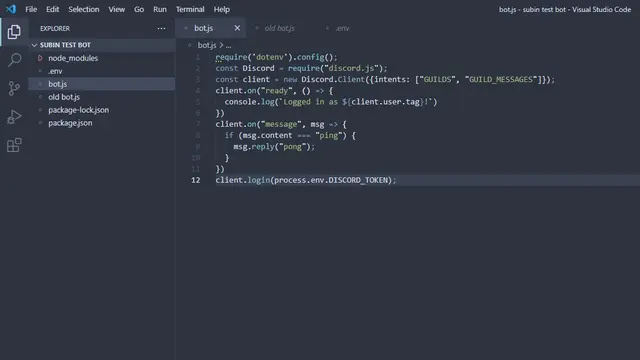
Image Credit: beebom
- Install the Discord.js library using
npm install --save discord.js dotenv.
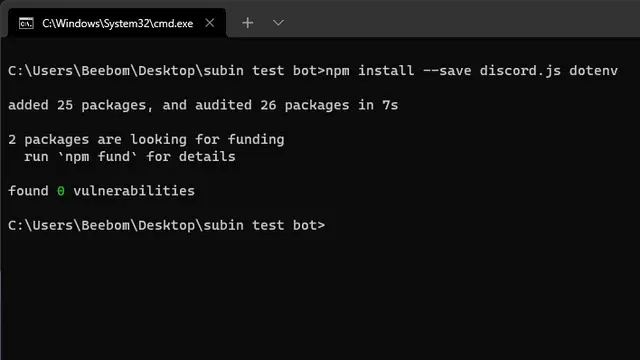
Image Credit: beebom
- Create a
package.jsonfile usingnpm init -y.
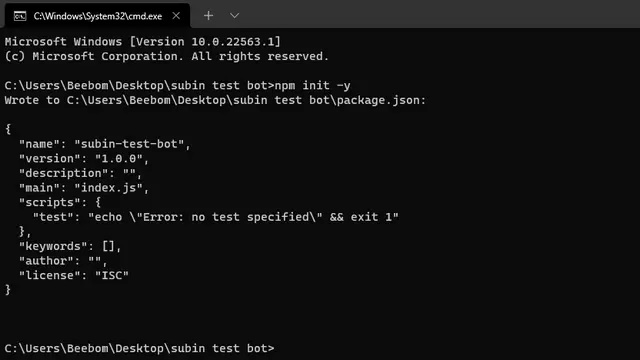
Image Credit: beebom
- Run your Discord bot using
node bot.js.
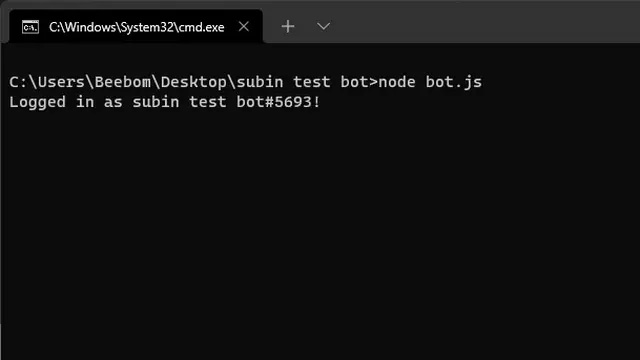
Image Credit: beebom
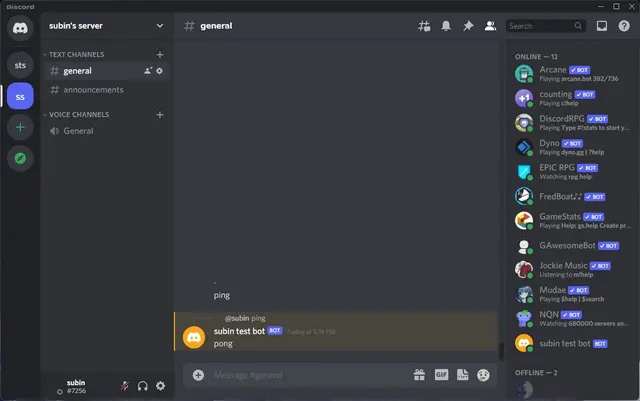
Image Credit: beebom
3. Create and Host Discord Bot in the Cloud (Using Replit):
- Sign up for a Replit account.

Image Credit: beebom
- Create a new project and choose the Node.js template.
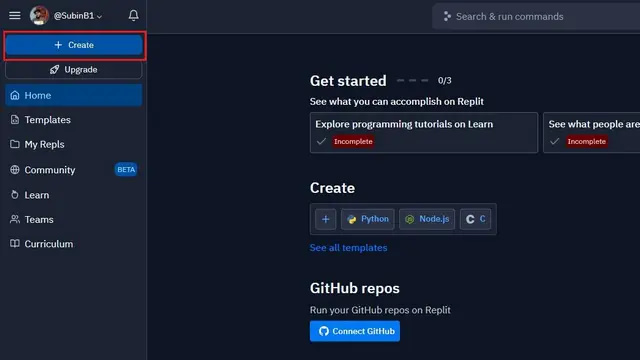
Image Credit: beebom
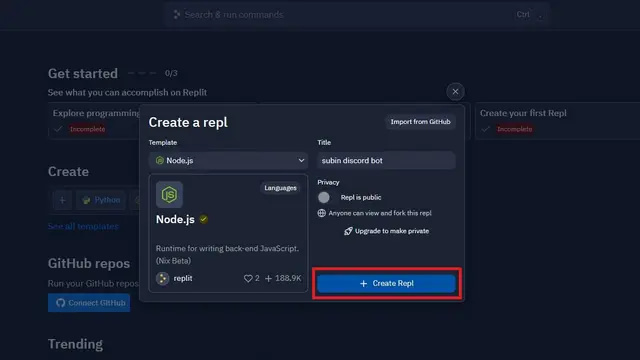
Image Credit: beebom
- Paste the bot’s token as a secret.
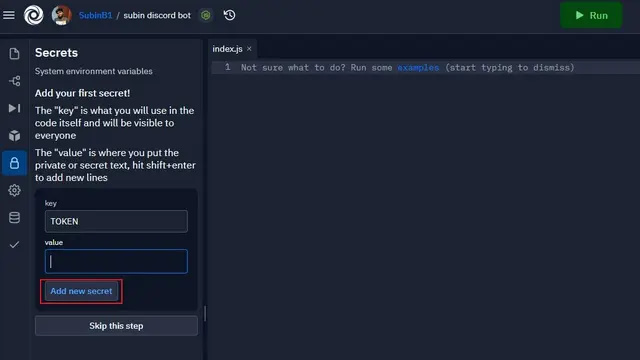
Image Credit: beebom
- Paste the provided code snippet into the code editor.
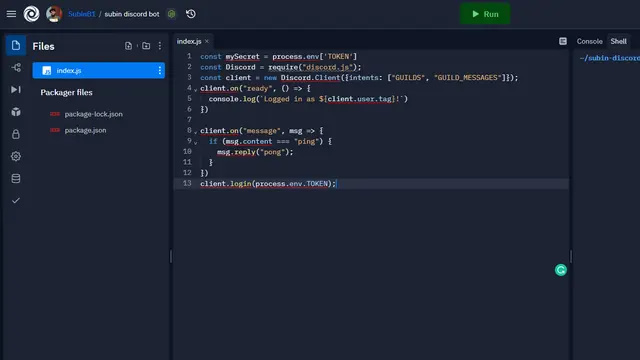
Image Credit: beebom
const mySecret = process.env[`TOKEN`]
const Discord = require("discord.js");
const client = new Discord.Client({intents: ["GUILDS", "GUILD_MESSAGES"]});
client.on("ready", () => {
console.log(`Logged in as ${client.user.tag}!`)
})
client.on("message", msg => {
if (msg.content === "ping") {
msg.reply("pong");
}
})
client.login(process.env.TOKEN);- Run the project.
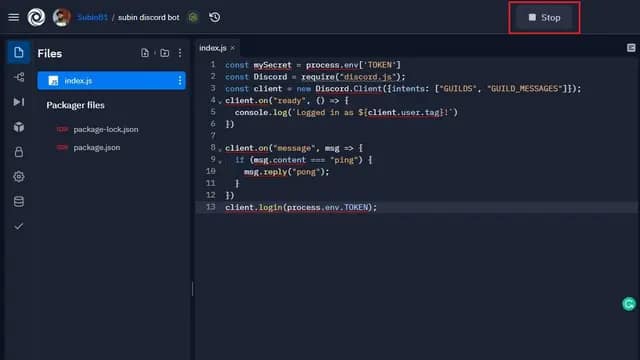
Image Credit: beebom
- Stop the bot when needed.
Frequently Asked Questions (FAQs):
Can I create a Discord bot for free?
Yes, you can create and host a Discord bot for free either locally or in the cloud.
How to make a Discord bot without coding?
If coding isn’t an option, you can modify existing bot projects to suit your needs or explore available Discord bots.
Can I use Discord.py for creating my Discord bot?
The Discord.py library is no longer actively developed due to Discord’s changes. It’s recommended to use alternatives like discord.js.
What programming languages can I use to create a Discord bot? While the most common language for creating Discord bots is JavaScript using libraries like discord.js, you can also use Python with libraries like discord.py. Choose the language you’re most comfortable with.
Do I need a dedicated server to host my Discord bot? No, you don’t necessarily need a dedicated server. You can host your bot locally on your computer or use cloud platforms like Replit, Heroku, or DigitalOcean for online hosting.
Can I update my Discord bot’s code after it’s deployed? Yes, you can update your bot’s code even after it’s deployed. If you’re hosting it locally, simply make changes and restart the bot. If hosted online, update the code on the hosting platform and restart the bot.
What are intents in discord.js, and why are they important? Intents are mechanisms that allow your bot to subscribe to certain events from Discord servers. They help you control what information your bot can access. Common intents include GUILD_MESSAGES (for message events) and GUILDS (for server-related events).
Can I add more functionalities to my bot, like playing music or moderation? Absolutely! Once you’ve grasped the basics, you can expand your bot’s capabilities. There are libraries and resources available for various functionalities, such as playing music, moderation, automated tasks, and more.
How can I make my bot respond to specific keywords or phrases? You can modify your bot’s message event handler to check for specific keywords or phrases in messages and respond accordingly. This allows your bot to engage more dynamically with users.
Are there any limitations to creating and hosting a Discord bot? Yes, there are some limitations. For example, free hosting services might have usage limits or may shut down your bot if it’s inactive for extended periods. Discord’s API also has rate limits to prevent abuse.
Can I monetize my Discord bot? Yes, you can potentially monetize your bot by offering premium features to users who subscribe or by accepting donations. However, ensure your bot complies with Discord’s terms of service and guidelines.
Also read: How to Generate an Effective Seed Keyword List for Improved SEO
Conclusion:
Creating a Discord bot is a rewarding endeavor that empowers your server with customized functionalities. While we’ve provided a basic “ping-pong” bot example, the possibilities for customization are endless. To gain inspiration, check out our article on the best Discord bots and consider integrating your favorite features.