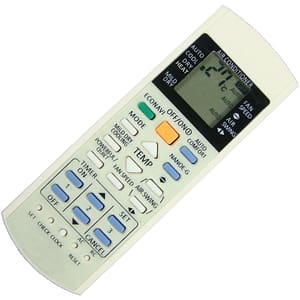How to Activate Quiet Mode on Instagram for a More Peaceful Experience

In today’s digital age, many of us find ourselves immersed in our Instagram feeds and reels. Fortunately, Instagram offers a Quiet Mode feature to help you take control of your notifications and practice mindful online engagement. Whether you aim to reduce distractions, prioritize your digital well-being, or step away from the virtual noise, Quiet Mode has you covered. In this guide, we’ll explore what Quiet Mode on Instagram is, how it functions, and how to activate it.
Also read: What Is Instagram Quiet Mode Feature?
What Is Quiet Mode on Instagram?
Quiet Mode is Instagram’s solution to reducing screen time and enhancing your digital well-being. When activated, it temporarily suspends all notifications from the app, allowing you to redirect your focus towards more meaningful aspects of life.
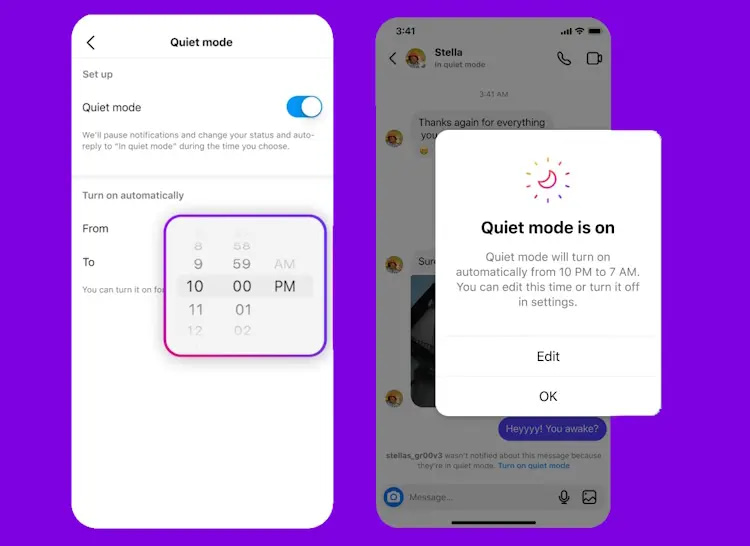
Image Credit : beebom
Enable Quiet Mode on Instagram:
Instagram’s Quiet Mode is a valuable tool to bring tranquility to your online experience. In a world where constant app notifications can disrupt your concentration and mental well-being, knowing how to turn on Quiet Mode on Instagram is essential. Here’s a step-by-step guide:
Open the Instagram app and go to your profile.
Tap the hamburger icon at the top right corner of your home screen.
Select “Settings and privacy” from the pop-up menu.
In the “How you use Instagram” section, tap “Notifications.”
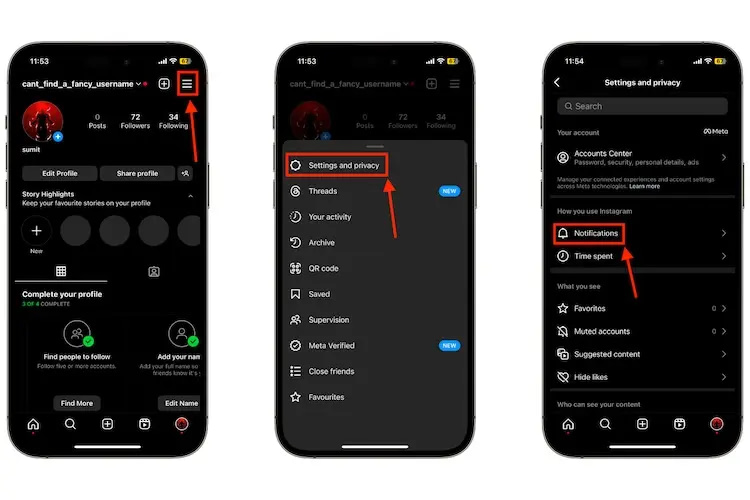
Image Credit : beebom
Choose the “Quiet Mode” option.
Toggle the switch to enable Quiet Mode.
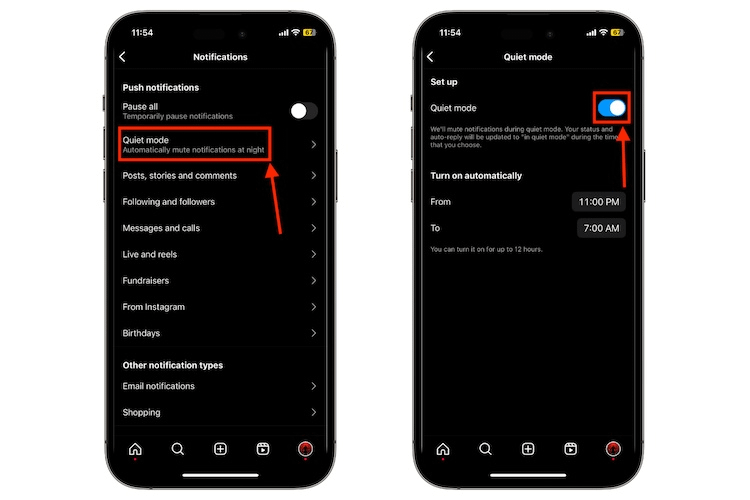
Image Credit : beebom
Schedule Quiet Mode on Instagram:
While Instagram presets Quiet Mode to be active from 11:00 PM to 7:00 AM to promote healthy sleep habits, you can customize the schedule to your liking. However, the maximum duration for Quiet Mode cannot exceed 12 hours. Here’s how to set your schedule:
Follow the same steps as mentioned in the previous section to access Quiet Mode settings.
Tap the timer next to “From” and set the time for Quiet Mode to activate automatically.
Similarly, tap the timer next to “To” and specify when Quiet Mode should deactivate.
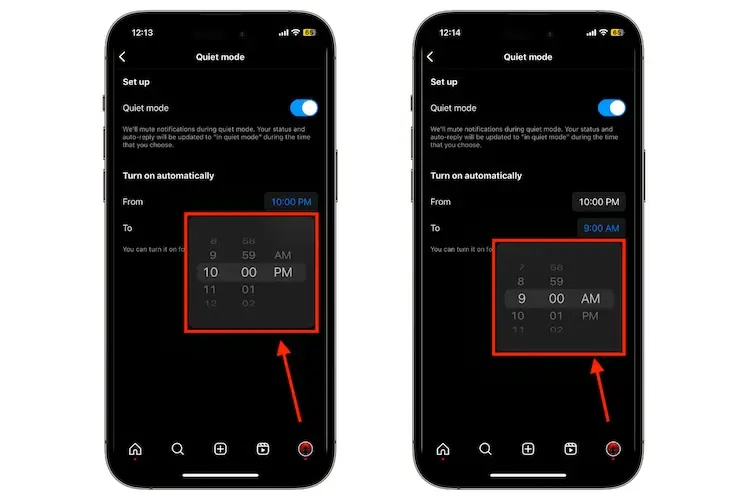
Image Credit : beebom
What Happens When You Turn on Quiet Mode:
Enabling Quiet Mode will change your Instagram activity status to “in quiet mode,” replacing the green “active” dot icon with a “moon” icon. This signals to others that you are intentionally taking a break from the app. Your Instagram profile will display an “in quiet mode” tag.
When someone sends you an Instagram Direct Message (DM) while you’re in Quiet Mode:
- They will receive an automated response acknowledging the receipt of their message.
- They won’t receive notifications during the Quiet Mode period.
- Instagram will provide you with a summary of all notifications and messages received during Quiet Mode to ensure you don’t miss anything important.
By utilizing Quiet Mode on Instagram, you can regain control over your online interactions, minimize distractions, and focus on what truly matters in your life.
Also read: How to transform Any Android Device into a Chromecast: A Step-by-Step Guide
Frequently Asked Questions:
1. Can I schedule Quiet Mode on Instagram?
- Yes, you can schedule Quiet Mode on Instagram to automatically activate and deactivate at specific times. Follow the steps in the article to customize your schedule.
2. What happens when Quiet Mode is active on Instagram?
- When Quiet Mode is active, your Instagram status changes to “in quiet mode,” and the active dot icon becomes a moon icon. Others will see this, and if they send you a DM, they’ll receive an automated response. You’ll also receive a summary of notifications and messages once Quiet Mode ends.
3. How long can I use Quiet Mode on Instagram each day?
- Instagram limits Quiet Mode to a maximum of 12 hours a day. If you need to pause notifications for longer periods, you can use the “Pause all Notifications” feature.
4. Does Quiet Mode affect my overall Instagram usage statistics?
- Quiet Mode may impact your usage statistics as it temporarily reduces your activity on the platform. However, it can be a useful tool for promoting a healthier online/offline balance.
5. Can I receive urgent notifications while Quiet Mode is active?
- Quiet Mode is designed to minimize interruptions, but you can still receive urgent calls or messages from other apps on your device. It primarily silences Instagram notifications.
6. How can I inform my followers that I’m in Quiet Mode?
- Instagram automatically adds an “in quiet mode” tag to your profile when Quiet Mode is active, indicating to your followers that you’re taking a break from the app.