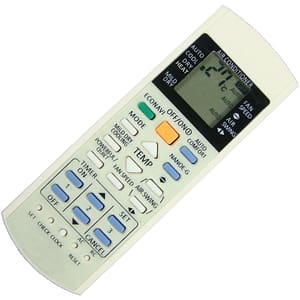How to Create WhatsApp Channels: Step-by-Step Guide and Key Features

WhatsApp has introduced its WhatsApp Channels feature in India, with plans to expand it to over 150 countries. This feature enables users to follow private updates from various entities like organizations, sports teams, artists, and thought leaders. In this guide, we will walk you through the steps to create a WhatsApp Channel and highlight its key features.
Also read: How to create a WhatsApp Channel
Step-by-Step Guide to Creating a WhatsApp Channel:
Method 1: On WhatsApp Web
- Open WhatsApp Web and click on the Channels icon.
- Select “Create channel” and click “Continue” to follow the onscreen instructions.
- Provide a channel name (modifiable later) and add a description and icon if desired.
- Customize your channel to make it more appealing.
- Click “Create channel” to complete the setup.
Method 2: On WhatsApp Mobile App
- Open the WhatsApp app on your mobile device.
- Navigate to the Updates tab.
- Tap the plus icon (+) and choose “New channel.”
- Follow the prompts by tapping ‘Get started’ and providing a channel name.
- Personalize your channel by adding a description and an icon.
- Tap ‘Create channel’ to finalize the process.
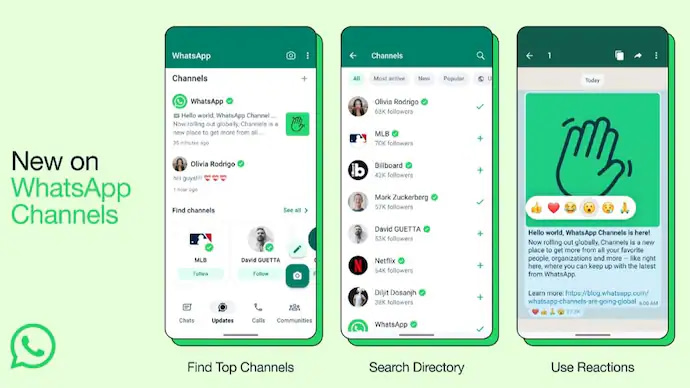
Image Credit : India Today
Key Features of WhatsApp Channels:
- Enhanced Directory: Users can easily find channels filtered by country, popularity, activity, and newness.
- Reactions: Users can express feedback with emojis, and reaction counts are visible.
- Forwarding: When updates are forwarded to chats or groups, they include a channel link for others to discover and follow.
Please note that WhatsApp Channels is gradually being introduced and may not be accessible to all users at this time. For those with access, WhatsApp is continually adding new functionalities. Ensure your WhatsApp Business app is updated to the latest version to utilize this feature effectively.
By following these steps, you can create your own WhatsApp Channel to share private updates and connect with your audience.
Also read: How to Add a Digital Signature to a Google Doc
Frequently Asked Questions:
1. What are WhatsApp Channels?
- WhatsApp Channels are a feature that allows users to follow private updates from organizations, sports teams, artists, and thought leaders.
2. How can I access WhatsApp Channels?
- You can access WhatsApp Channels on WhatsApp Web or the WhatsApp mobile app.
3. Can I create my own WhatsApp Channel?
- Yes, you can create your own WhatsApp Channel. Follow the steps outlined in the guide to set up your channel.
4. Are there any restrictions on channel creation?
- While WhatsApp Channels are being introduced gradually, certain features like channel creation may not be accessible to all users immediately.
5. What customization options do I have for my channel?
- You can provide a channel name, add a description, and choose an icon to personalize your channel.
6. How can users find and follow my channel?
- Users can discover and follow your channel by clicking on the channel link when updates are forwarded to chats or groups.