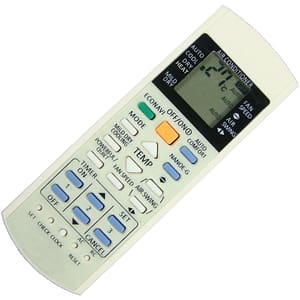How to transform Any Android Device into a Chromecast: A Step-by-Step Guide

If you’ve ever wished to repurpose your old Android phone or tablet into a Chromecast device, you’re in luck! This guide will walk you through setting up a Chromecast-compatible music system by connecting your Android device through its 3.5mm headphone jack. The best part? You can control your music playback from any Android device connected to the same wireless network.
Credit goes to Android expert Mishaal Rahman for discovering this ingenious trick and sharing the straightforward app that empowers you to transform any Android device into a Chromecast device. Here’s how to do it.
Watch this: How to Use Google Chromecast: A 5-Minute Setup Guide
How to Turn Any Android Device Into a Chromecast:
- Start by installing the CastReceiver app (Free, with in-app purchases) on the Android phone or tablet you want to convert into a Chromecast receiver.
- Open the CastReceiver app and grant the necessary permissions, including the permission to display over other apps.
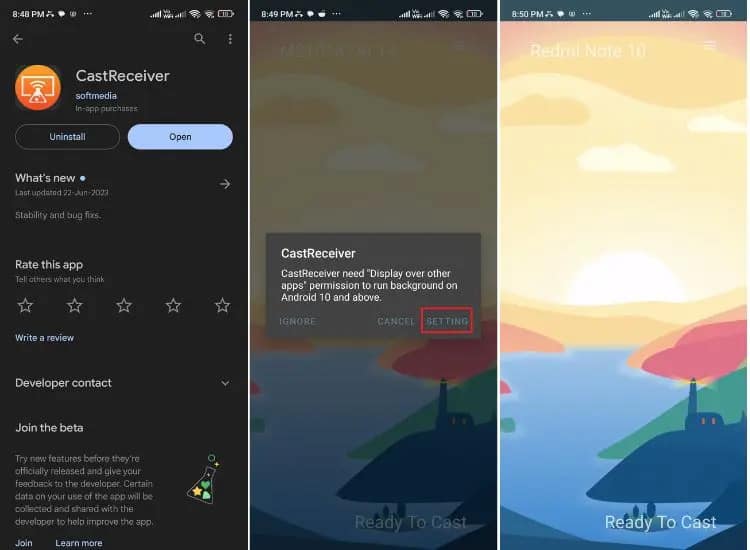
Image Credit: beebom
- Now, switch to your primary Android device and launch an app that supports casting, such as YouTube, Google Photos, or YouTube Music.
- Within the casting-supported app, tap on the “cast” button. You’ll see the casting device where you’ve just installed the CastReceiver app. Simply select it.
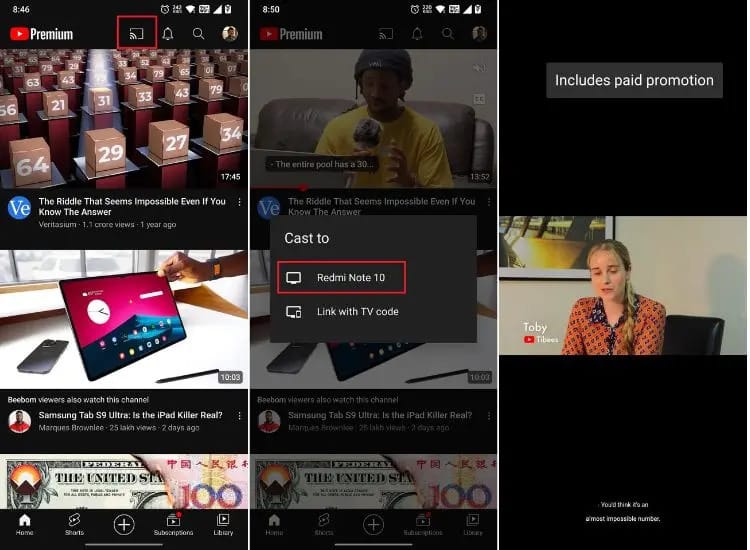
Image Credit: beebom
- Voilà! Your media content will begin casting on the other Android device.
Additional Notes:
- This method even works seamlessly for apps like Google Photos, where you can effortlessly mirror photos on another device.
- You can also use YouTube Music to play music on another device.
- Please keep in mind that the app does not support casting DRM-protected content from applications like Netflix, Prime Video, Hotstar, etc.
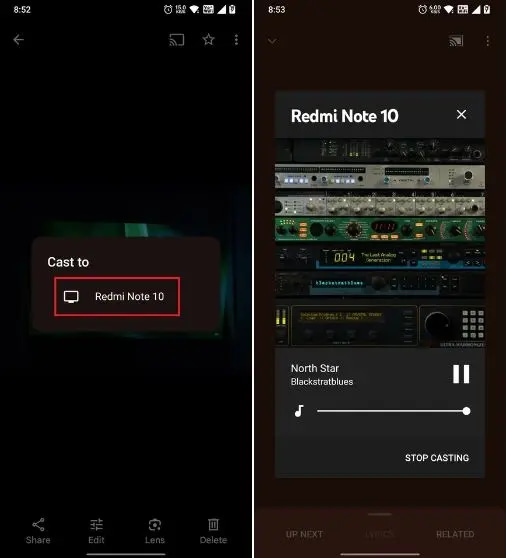
Image Credit: beebom
By following these steps, you can easily transform your Android device into a Chromecast, expanding its functionality and making it a part of your media playback ecosystem.
Also read: How to Remove iMessage Apps in iOS 17 on Your iPhone
Frequently Asked Questions:
Q1: What is a Chromecast?
A1: Chromecast is a media streaming device developed by Google that allows you to cast or mirror content from your smartphone, tablet, or computer to your TV or other display devices.
Q2: Can I turn my Android device into a Chromecast?
A2: Yes, you can turn your Android phone or tablet into a Chromecast receiver using the CastReceiver app.
Q3: How does this method work?
A3: The CastReceiver app allows your Android device to receive and display content from other devices on the same network that support casting, such as YouTube, Google Photos, or YouTube Music.
Q4: Is this method limited to specific Android devices?
A4: No, you can use this method on most Android devices, including older phones and tablets with a 3.5mm headphone jack.
Q5: Can I cast DRM-protected content with this method?
A5: No, the CastReceiver app does not support casting DRM-protected content from apps like Netflix, Prime Video, or Hotstar.