Easy Steps to Reset Your HDFC NetBanking Password: Hassle-Free Solutions

In today’s digital age, internet banking provides unparalleled convenience, but forgetting passwords can be a common hassle. For HDFC Bank customers, resetting your NetBanking password is a breeze with these simple methods.
Please visit HDFC for more information.
Online Method:
- Visit Official HDFC NetBanking Website: Go to the official HDFC NetBanking website.
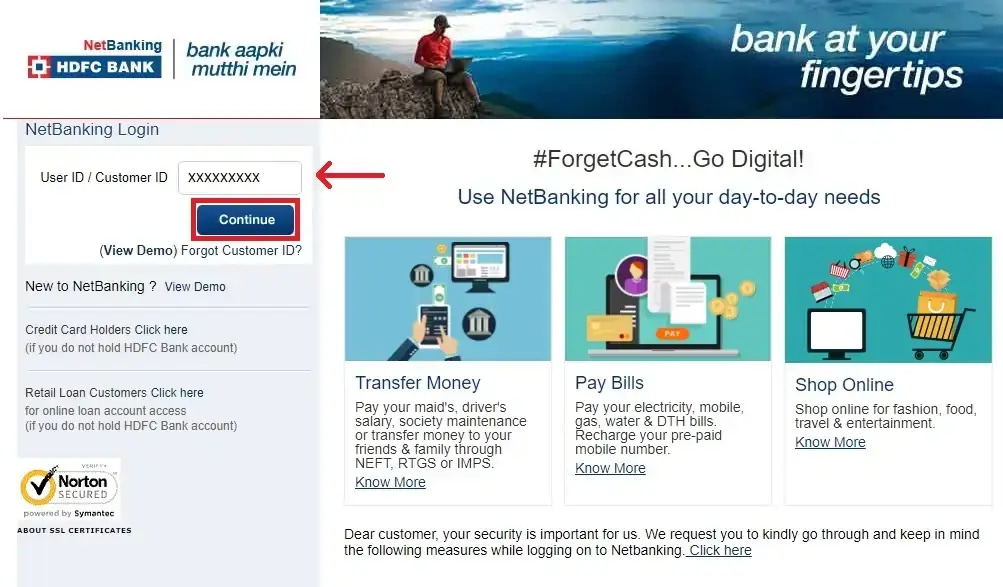
Image Credit: paisabazaar
- Enter User ID: Input your user ID.
- Click ‘Forgot PIN’: Locate and click on the ‘Forgot PIN’ option.
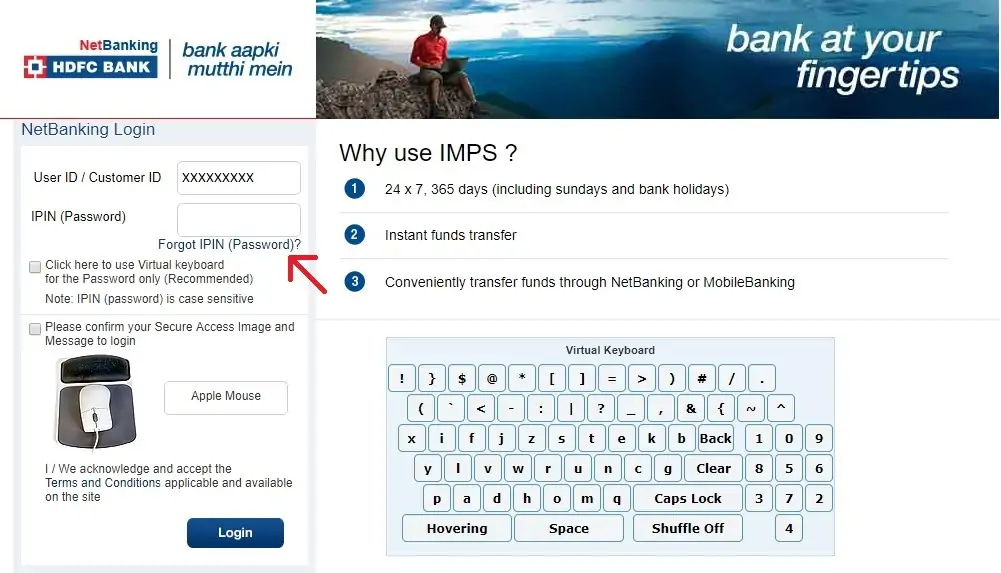
Image Credit: paisabazaar
- On the next page, enter the “Customer ID” and click on “Go”
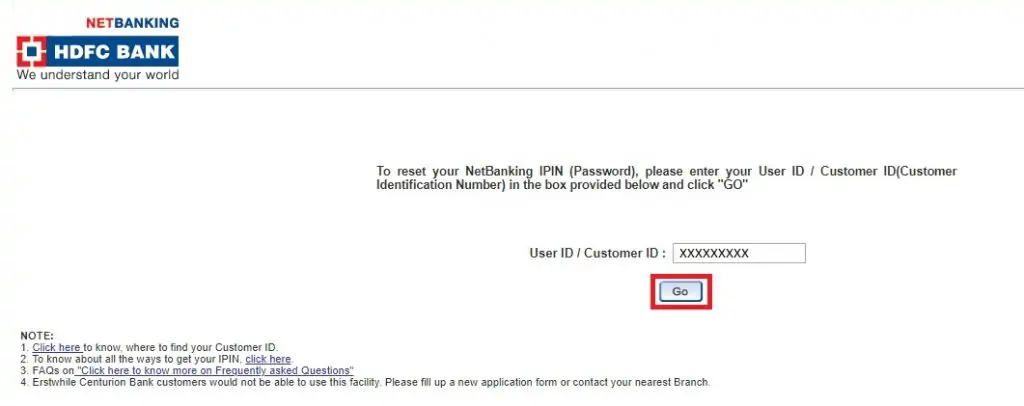
Image Credit: paisabazaar
- Select Authentication Option: Choose an authentication method – ‘Mobile OTP,’ ‘Debit Card or Mobile OTP,’ or ‘Email OTP.’
- Enter Details: Provide your registered mobile number, and for NRI customers with international numbers, use the registered email address.
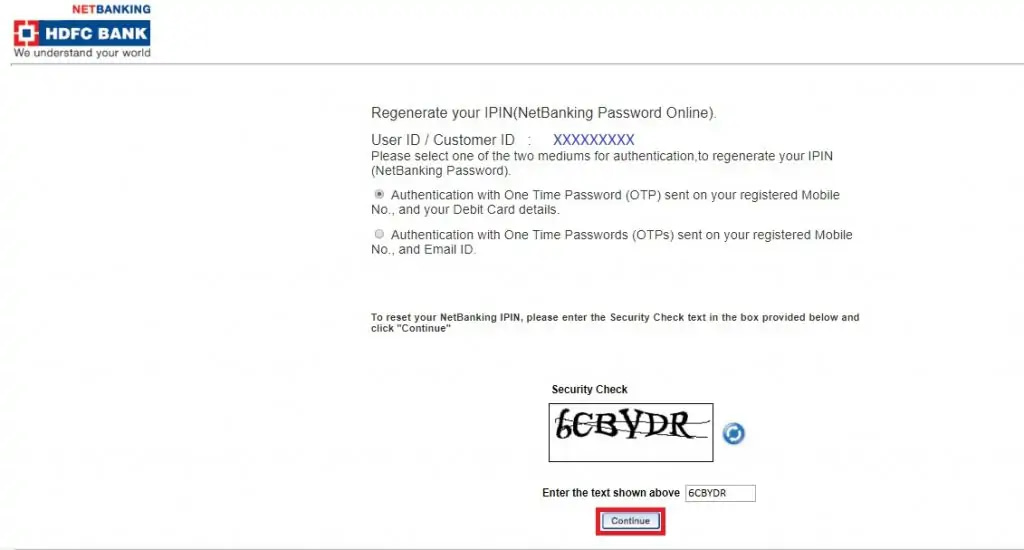
Image Credit: paisabazaar
- Enter OTP: Enter the OTP received on your mobile number or email.
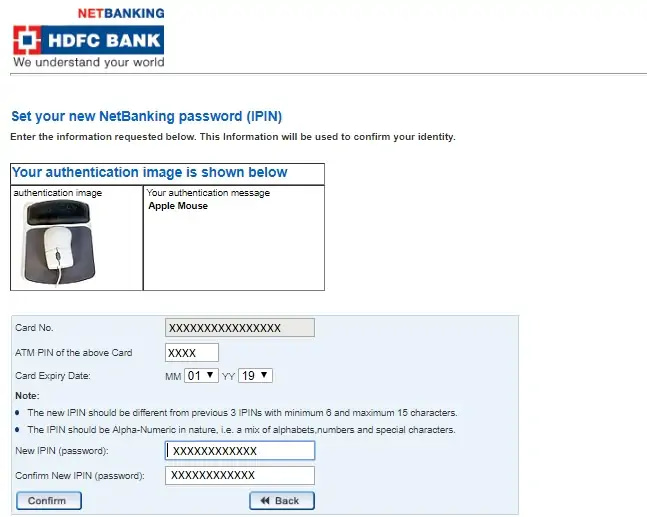
Image Credit: paisabazaar
- Set New IPIN: Your IPIN will be instantly reset, allowing you to log in using your customer ID and new password.
Phone Banking:
- Contact HDFC Phone Banking: Call HDFC Phone Banking and request IPIN regeneration. The new IPIN will be sent to your email address.
ATM Method:
- Use HDFC ATM: Insert your ATM card and enter your PIN.
- Select IPIN Regeneration: Choose the ‘IPIN Regeneration’ option.
- Complete Verification: Complete the verification process using your ATM and debit card PIN.
- Set New IPIN: Your new IPIN will be generated, enabling NetBanking access.
Bank Branch Method:
- Visit HDFC Bank Branch: Visit your nearest HDFC Bank branch.
- Request IPIN Regeneration: Request IPIN regeneration for NetBanking.
- Receive IPIN: The new IPIN will be sent to your mailing address.
Also read: Resetting Your HDFC Bank Net Banking Password
Frequently Asked Questions:
1. Is HDFC NetBanking service free?
Yes, HDFC NetBanking service is completely free of charge for HDFC Bank customers.
2. What is the default limit for Net Banking transactions in HDFC?
The default limit for Net Banking transactions in HDFC Bank is Rs. 2 lakh, which can be adjusted between Rs. 10,000 to Rs. 25 lakh.
3. How can I increase my HDFC Net Banking limit?
To increase your HDFC Net Banking limit, log in to your account, go to ‘Fund Transfer,’ select ‘Modify TPT Limit,’ and choose your desired limit from the drop-down menu.
4. Can I avail insurance policies through HDFC NetBanking?
Yes, HDFC Bank offers various insurance policies, including life and general insurance, accessible through NetBanking for customer convenience.
5. How can I unlock my HDFC NetBanking account?
To unlock your HDFC NetBanking account, send an email to HDFC Bank with the subject ‘Enable ID’ and your customer ID. Your account will be unlocked within 24 hours.


