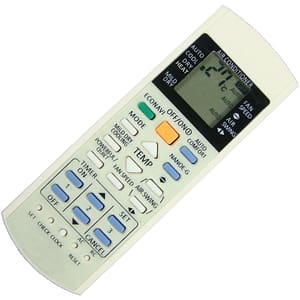How to Download and Play Counter-Strike 2 (CS2) Hassle-Free

Counter-Strike 2 has made its much-awaited debut, bringing an array of exciting new features.. If you’re eager to dive into this tactical shooter, here’s a step-by-step guide on how to download CS2 and start playing right now. Best of all, it’s completely free!
How to Download Counter-Strike 2 on Windows PC:
1. Set Up a Steam Account:
- Create a Steam account if you don’t have one. Download and install the Steam Client from the official website.
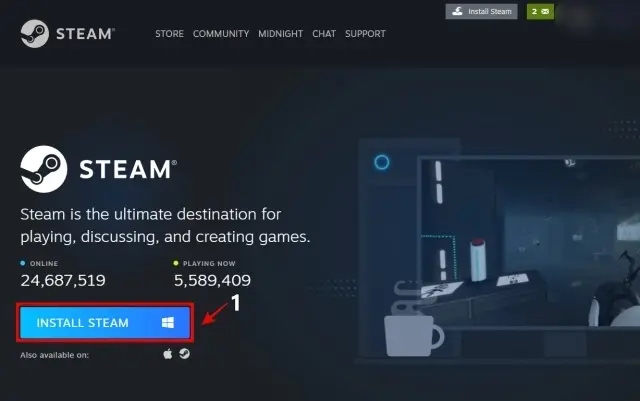
Image Credit: beebom
2. Find Counter-Strike 2 on Steam:
- Launch Steam on your Windows PC.
- Visit the Steam Store and search for “Counter-Strike 2.”

Image Credit : beebom
- Click on the suggested result or access the CS2 Steam page directly.
3. Initiate Installation:
- From the Steam client, click on “Play” on the Counter-Strike 2 page.
- Steam will prompt you to configure the CS2 installation.

Image Credit : beebom
4. Prime Status Upgrade (Optional but Recommended):
- Consider purchasing the “Prime Status Upgrade” for enhanced CS2 matchmaking and reduced encounters with hackers.
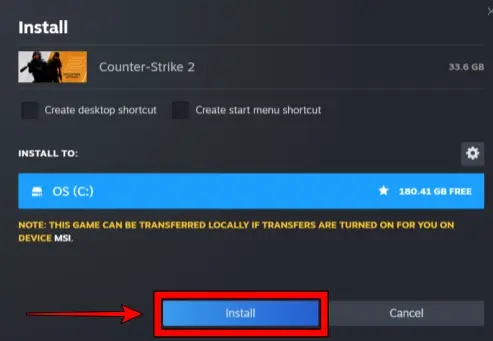
Image Credit : beebom
5. Configure Installation Settings:
- During installation, configure the installation drive in Steam settings.
6. Launch and Enjoy CS2:
- Once the download is complete, go to your Steam library.
- Find Counter-Strike 2 and click “Play” to launch the game.
- CS2 will install necessary components like DirectX & Visual C++ and start right away.
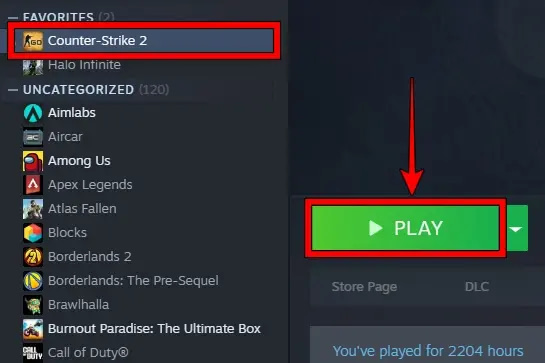
Image Credit : beebom
Troubleshooting: How to Fix CS2 ‘Missing Executable Error’ on Steam:
If you encounter the ‘Missing Executable Error’ (CS2.exe) while installing CS2, follow these steps:
- Uninstall the game.
- Restart your Steam client.
- Reattempt the download.
- Due to heavy demand, server overload might cause delays, so patience is key.
If you are having FPS issues, check out our guide on the best CS2 settings to maximize FPS and performance. You can also learn to use the FPS and net graph commands in Counter-Strike 2.
Also read: How to use Bricks in Minecraft: Crafting and Creativity
Conclusion:
Now that Counter-Strike 2 is out of beta, everyone can enjoy the action-packed gameplay. If you face FPS issues, optimize your settings using our guide. Join the CS2 community and experience the Source Engine 2 upgrades firsthand. Share your thoughts on the game’s improvements in the comments below!