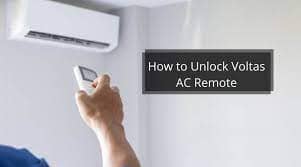How to Master Panasonic AC Remote Functions
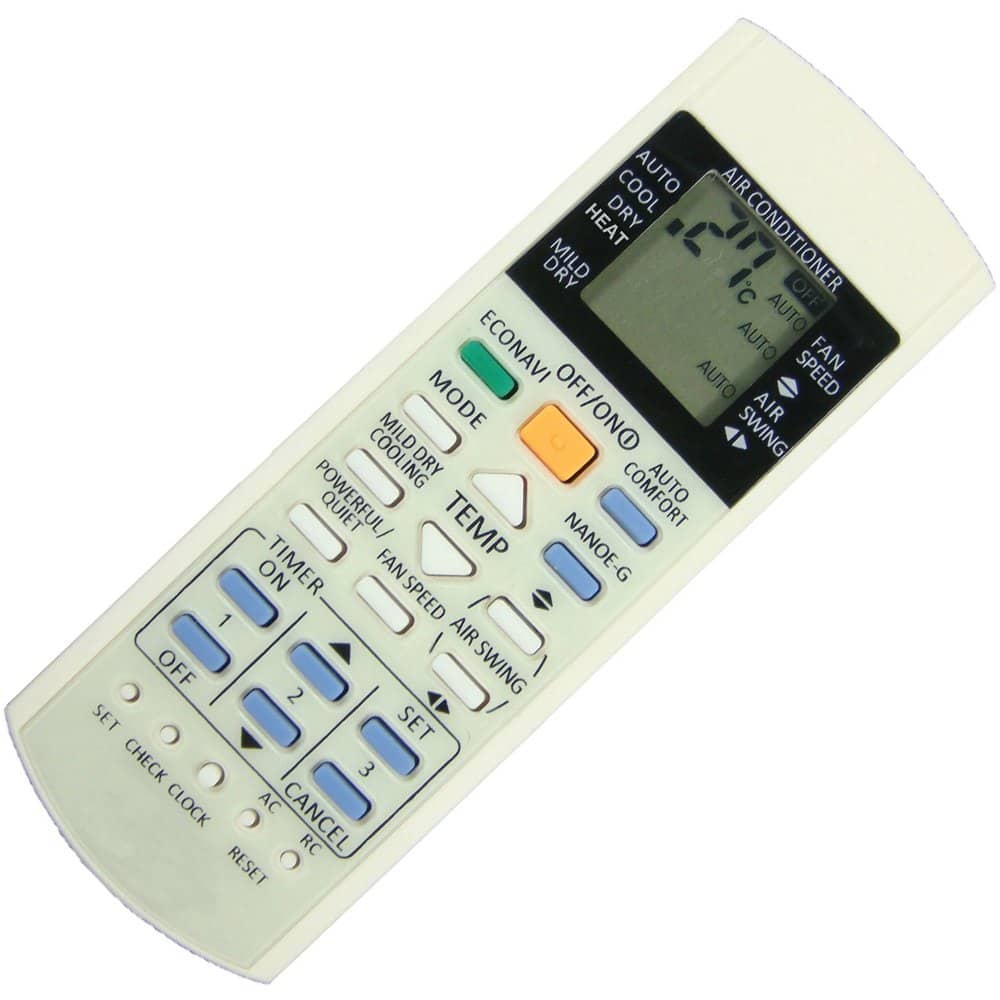
For those struggling with their Panasonic Air Conditioner Remote, understanding its functions is crucial. In this detailed guide, we’ll explore the Panasonic AC remote functions applicable to most models, ensuring you make the most of your device without any unnecessary distractions.
Understanding Panasonic AC Remote Functions:
Power On/Off:
- Point your remote within 8 meters of the AC unit and press the power button to turn it on or off.
Panasonic AC Modes:
- Auto Mode: Automatically adjusts operation based on room temperature.
- Cool Mode: Cools the room with recommended temperatures for energy efficiency.
- Dry Mode: Removes excess moisture from the air during humid conditions.
- Fan Mode: Functions as a fan without using the compressor.
- Heat Mode: Heats the room during colder seasons.
Switching Modes: Use the MODE button to toggle between different operation modes.
Setting Temperature and Clock Time:
- Adjust temperature using the ▲ (up) and ▼ (down) buttons.
- Set the clock time using the Clock button, followed by the up and down buttons, and confirm with SET.
ECONAVI Energy Saving Mode:
- Activate energy-saving mode by pressing the ECONAVI button, ensuring efficient operation.
Powerful/Quiet Operation:
- Toggle between powerful, quiet, and normal modes to customize cooling/heating intensity.
Fan Speed Adjustment:
- Modify fan speed by pressing the FAN SPEED button, adjusting it according to your preference.
AUTO COMFORT and NANOE-G Function:
- AUTO COMFORT optimizes temperature based on human activity levels.
- Press NANOE-G to purify room air, eliminating viruses and bacteria.
Airflow Direction Adjustment:
- Use the AIR SWING button to change vertical or horizontal airflow direction. Avoid manual adjustments if a remote button is available.
Setting Timer and Automatic Voltage Switcher:
- Use the Timer function to schedule AC activation and deactivation.
- The Automatic Voltage Switcher (AVS) protects the compressor during voltage fluctuations, ensuring the AC’s longevity.
Switching Temperature Display:
- Hold down the Clock button for 10 seconds to switch between Celsius and Fahrenheit display.
Resetting and Locking Panasonic AC Remote:
- Reset the remote using the RESET button or by removing and reinserting the batteries.
- Lock or unlock the remote by simultaneously pressing the Temperature Up and Down keys.
Optimizing Cooling Efficiency:
- Ensure COOL mode is selected for cooling purposes.
- Use the Powerful function for maximum cooling power.
- Direct airflow towards the floor to enhance cooling efficiency.
Troubleshooting Inadequate Cooling:
- Clean the air filter regularly and seal windows/doors to prevent cooling leakage.
- If issues persist, seek professional AC maintenance and repair services.
Tips for Energy Conservation:
- Opt for inverter models for energy efficiency.
- Set the temperature to 27°C for optimal power usage.
- Minimize furniture to promote efficient airflow.
- Use a fan alongside the AC to reduce electricity consumption.
- Regular servicing and cleaning enhance energy efficiency.
By following these steps, you can effectively manage your Panasonic AC remote functions, ensuring optimal performance and energy conservation. For any persistent issues, consider professional maintenance for a seamless experience.
Also read: How to Troubleshoot Panasonic Air Conditioner Issues –
Frequently Asked Questions:
Q1: How do I switch my Panasonic AC on and off using the remote?
- Point the remote within 8 meters of the AC unit and press the power button to turn it on or off.
Q2: Can I change the operation mode of my Panasonic AC using the remote?
- Yes, use the MODE button to toggle between different modes such as AUTO, COOL, DRY, FAN, and HEAT.
Q3: How do I adjust the temperature and clock time with the remote?
- Use the ▲ (up) and ▼ (down) buttons to adjust the temperature. Press the Clock button, adjust the time with the up and down buttons, and confirm with SET.
Q4: What is the ECONAVI button on the remote for?
- The ECONAVI button activates energy-saving mode, ensuring efficient operation of the AC.
Q5: How can I change the airflow direction of my Panasonic AC using the remote?
- Press the AIR SWING button to adjust the airflow vertically or horizontally.
Q6: Is there a way to reset my Panasonic AC remote?
- Yes, locate the RESET button on the remote or remove and reinsert the batteries to reset it.
Q7: Can I lock or unlock my Panasonic AC remote?
- Yes, simultaneously press the Temperature Up and Down keys to lock or unlock the remote.
Q8: What should I do if my Panasonic AC isn’t cooling properly?
- Clean the air filter regularly and ensure windows and doors are properly sealed. If issues persist, seek professional AC maintenance.