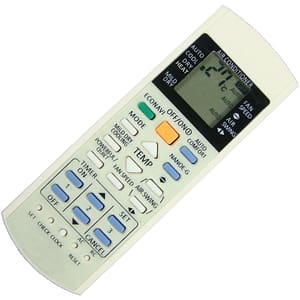How to Reset Your Samsung AC Remote: Quick Solutions in 3 Steps

Is your AC remote acting up and in need of a reset? If you’re struggling to make it work despite pressing all the buttons, don’t worry; we’ve got you covered. In this guide, we’ll walk you through three easy steps to reset your AC remote and regain control of your air conditioner.
Watch this: How to Reset Samsung remote
Steps to Reset Your AC Remote:
1. Use the RESET Button (If Applicable):
Locate the RESET button on your AC remote. Hold it down for 3-5 seconds to swiftly reset the remote. Some remotes may have a small reset button; use a paperclip to press it for 10 seconds. If your remote lacks a reset button, try other methods.
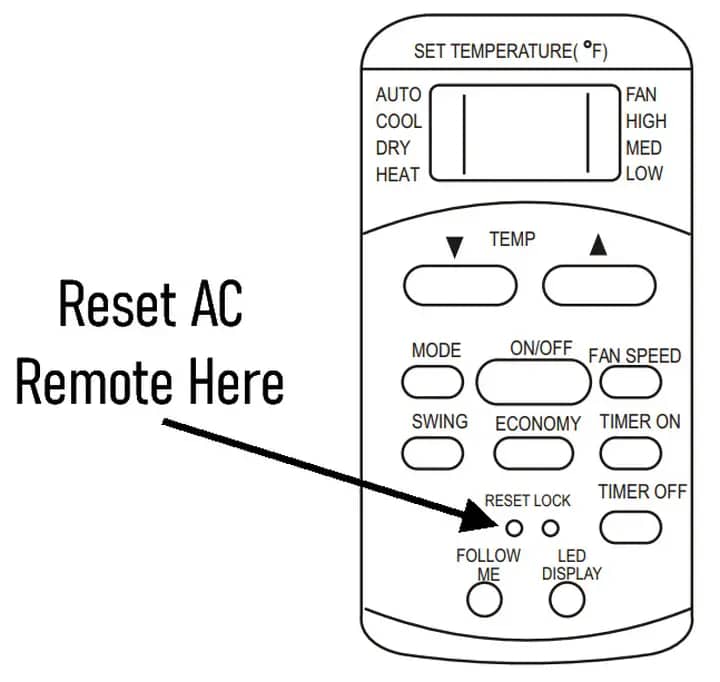
Image Credit : removeandreplace
2. Remove and Replace Batteries:
Remove the batteries from your AC remote and leave them out for 5 to 15 minutes. This action resets the remote. After the waiting period, insert new batteries (usually AAA or AA), ensuring correct polarity. Reattach the back cover, and your remote is reset.
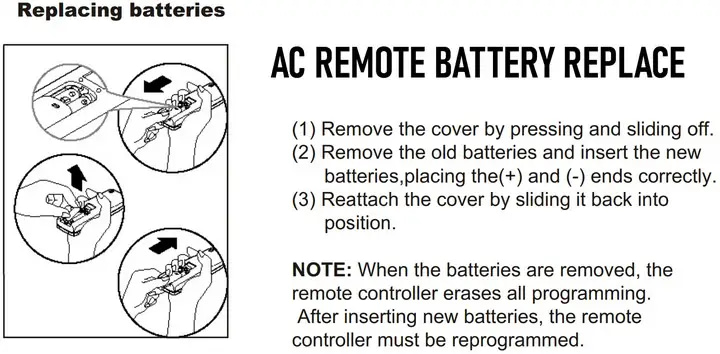
Image Credit : removeandreplace
3. Troubleshoot and Reprogram (If Necessary):
- If the reset doesn’t work, reprogram the remote. Refer to AC remote codes and charts to find the correct code for your unit.
- Ensure there are no obstacles blocking the remote signal’s path to the AC unit.
- If your remote has flashing lights, try changing the batteries. Dead batteries can cause malfunctions.
- If the remote remains faulty, consider purchasing a new one. Make sure it matches your AC unit’s model or opt for a universal remote and follow the programming instructions.
Conclusion:
Resetting your AC remote doesn’t have to be complicated. Follow these simple steps to troubleshoot and regain control. If you encounter persistent issues, it might be time for a replacement. To find AC remote codes for all brands of split system air conditioners or window-mounted air-cons, check this informational page with AC remote codes and charts to find your AC unit’s exact remote code.
Also read: How to Reset Samsung Air Conditioner
Frequently Asked Questions:
Q1: When should I reset my AC remote?
A1: Reset your AC remote if buttons aren’t responsive or if there are delays in controlling your air conditioner.
Q2: How can I reset my AC remote using the RESET button?
A2: Press and hold the RESET button for 3-5 seconds. If there’s no button, use a paperclip on the reset hole for 10 seconds.
Q3: What’s the battery removal method to reset the remote?
A3: Remove batteries for 5-15 minutes. Reinsert new batteries (AAA or AA) correctly, ensuring proper polarity.
Q4: Why do I need to reprogram my remote after a reset?
A4: Reprogram if the reset doesn’t work. Refer to AC remote codes. Ensure no obstacles block the remote’s signal.
Q5: What if my AC remote has flashing lights?
A5: Change batteries; dead batteries can cause malfunctions. If issues persist, consider a new remote, ensuring it matches your AC model or opt for a universal remote and follow programming instructions.