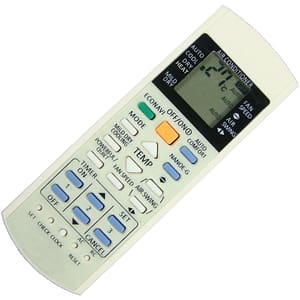How to Reset Your Daikin AC Remote: Quick Solutions

In the realm of air conditioning, accidental changes in remote settings can lead to frustration. Fear not, for there’s a simple reset solution. Below, we’ve outlined various methods to reset your Daikin AC remote. Choose the one that suits you best.
Common Remote Problems:
If your Daikin air conditioner behaves oddly or displays unfamiliar symbols, chances are remote settings have been inadvertently altered. This can happen due to lack of familiarity with the remote’s functions, accidental button presses, or interference from children.
When to Reset Your Daikin AC Remote:
- Daikin AC Not Cooling: Ensure the cooling mode is selected at the right temperature.
- Buttons Not Responding: Disable Child Lock if activated. If you’re uncertain about the issue, opting for a reset is a prudent move. Here are two effective methods to reset your Daikin AC remote:
Method 1: Reset via Power Outage:
- Remove Batteries: Take out the batteries from the remote controller.
- Wait: Wait a few seconds until the remote display screen turns off.
- Reinsert Batteries: Put the batteries back into the remote.
- Enter New Settings: Your remote will reset to factory defaults. Choose your desired mode (Cool or Heat) once you power it on.
Method 2: Reset Using the Reset Button:
- Locate Reset Hole: Find a small empty hole (reset button) alongside the buttons, often at the back of the remote.
- Identify Reset Symbol: Look for a Reset symbol or the word “Reset” near the hole.
- Reset: Insert a toothpick or a similar object into the hole and press once to reset all settings to factory defaults.
Preventing Future Mishaps:
To avoid accidental settings changes, consider using a wall mount holder for your remote. This not only keeps your remote secure but also prevents it from being misplaced or tampered with.
Resetting your Daikin AC remote is a straightforward process, ensuring you enjoy hassle-free and optimal cooling/heating experiences.
If you areIf you are unable to resolve kindly visit daikin.
Also read: How to Unlock Your Daikin AC Remote
Frequently Asked Questions:
1. Why would I need to reset my Daikin AC remote?
Resetting your Daikin AC remote can resolve issues like incorrect settings, unfamiliar symbols, or unresponsive buttons, ensuring optimal performance.
2. What problems indicate the need for a remote reset?
Common signs include the AC not cooling properly and unresponsive buttons. If you’re unsure about the issue, a reset is a quick solution.
3. How can I reset my Daikin AC remote?
You can reset your Daikin AC remote either by removing and reinserting the batteries, or by using the reset button (if available). Follow the simple steps provided in the guide.
4. Will I lose my previous settings after a reset?
Yes, performing a reset will restore the factory settings. You can choose your desired mode (Cool or Heat) after resetting the remote.
5. Can I prevent accidental settings changes in the future?
Yes, using a wall mount holder for your remote can safeguard it from accidental tampering, ensuring consistent settings and optimal performance.