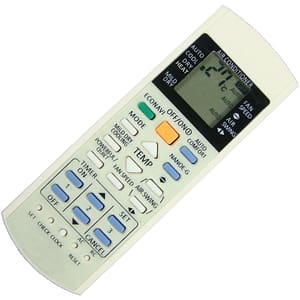How to See Someone’s Following List on Threads
When using Instagram’s Twitter alternative, Threads, you might have noticed that only the followers count is visible on your profile as well as others’. However, we are accustomed to checking the number of people someone else is following on other social media platforms. If you’re curious about how to view someone’s following list, this guide will provide the necessary steps.
How to View Your Own or Someone’s Following List on Threads: Curious to know who someone is following on Instagram’s Threads app? Follow these simple steps:
- Visit the profile of the user whose following list you want to see.
- Tap on the follower count located beneath their Threads bio.
- Switch to the “Following” tab, and voila! Now you can explore who the person is following and see the total number of accounts they follow. This method applies to your own profile as well, allowing you to easily keep track of your own followed accounts. But why is the following user count hidden on Threads? Keep reading to find out.
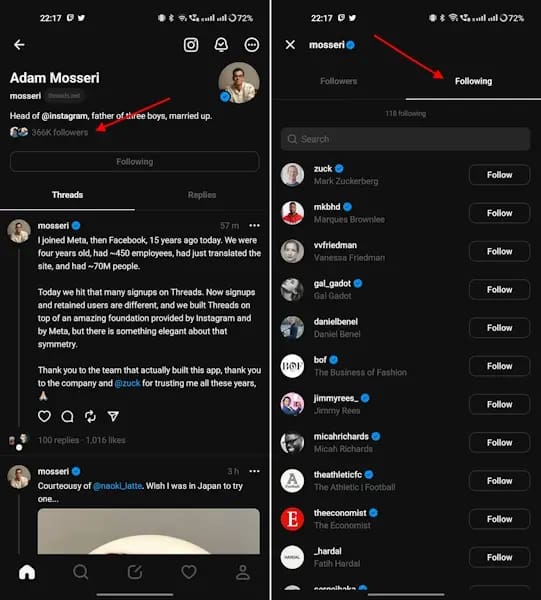
Reason Behind Hidden Following Count on Threads: In response to inquiries regarding the absence of the following count, Instagram CEO Adam Mosseri explained, “The idea was to make the number of people you followed less prominent to reduce pressure. Some users hesitate to follow more people on Instagram due to concerns about their follower-to-following ratio. By minimizing the visibility of the count, we wanted to encourage users to follow others without excessive worry.”
This means that when someone visits your Threads profile, they won’t immediately see how many people you follow or who you follow. However, now that the secret is out, they may discover this information. Feel guilty about following someone you’d rather keep private? Share your thoughts in the comments section below.
With the provided steps, you can now view someone’s following list on Instagram’s Threads app. The hidden following count aims to alleviate pressure and encourage users to freely connect with others. Stay informed and explore the following lists of Threads users. Don’t forget to share your thoughts and experiences in the comments.