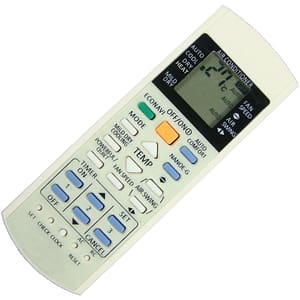How to Reset Samsung Air Conditioner: Easy Steps and Troubleshooting Tips

Is your Samsung air conditioner acting up? Resetting it might be the solution. Follow these easy steps and troubleshooting tips to reset your Samsung air conditioner and get it back to optimal performance.
If you are unable to resolve kindly visit samsung.
How to Manually Reset a Samsung Air Conditioner:
- Locate the Reset Button: Find the reset button, typically situated on the control panel or side of the unit.
- Press and Hold: Hold the reset button for three seconds. This action clears stored error codes and restores default settings.
- Turn Off the Power: Switch off the power at the breaker box. Leave it off for about five minutes to ensure a complete reset.
- Power On and Reset Again: After the power is back on, press and hold the reset button for another three seconds.
Troubleshooting Tips for Common Samsung Air Conditioner Issues:
- AC Not Cooling Properly:
- Check the air filter for dirt; clean or replace it.
- Ensure the unit is plugged into a working outlet and the circuit breaker isn’t tripped.
- Thaw frozen coils by turning off the unit and letting it sit for a few hours.
- Remote Not Responding:
- Replace batteries in both the remote and AC unit.
- Try resetting both the AC unit and the remote by unplugging them for a minute and then plugging them back in.
- Wi-Fi Connection Issues:
- Ensure the AC unit is within range of the router with no obstructions.
- Reset the air conditioner’s Wi-Fi by pressing and holding the “Wi-Fi” button for 5 seconds. Reattempt connecting to the network.
- Samsung Inverter Aircon Reset:
- Locate the reset button on your air conditioner.
- Press and hold it for three seconds.
- Turn off the power at the breaker box for five minutes.
- Power on and press the reset button again for three seconds.
Remember, if problems persist after resetting, consider contacting a Samsung service center for professional assistance. Your air conditioner should now be back in working order, keeping your space cool and comfortable.
Also read: How to Resolve Daikin Aircon Light Blinking
Frequently Asked Questions:
Q1: How do I manually reset my Samsung air conditioner?
A: Locate the reset button, press and hold it for three seconds. Turn off the power at the breaker box, wait for five minutes, then turn it back on. Press and hold the reset button again for three seconds.
Q2: Why is my Samsung AC not cooling properly?
A: Several factors could contribute, such as a dirty air filter, frozen coils, or insufficient Freon. Try cleaning the filter, thawing frozen coils, or consult a professional if Freon levels are low.
Q3: My Samsung AC remote is not responding. What should I do?
A: Replace batteries in both the remote and AC unit. Try resetting both by unplugging them for a minute and then plugging them back in.
Q4: How can I fix Wi-Fi connection issues with my Samsung air conditioner?
A: Ensure the unit is within range of the router and free of obstructions. Press and hold the Wi-Fi button for 5 seconds to reset the connection. If issues persist, reset your router and try connecting again.
Q5: What’s the process for resetting a Samsung inverter air conditioner?
A: Locate the reset button, press and hold it for three seconds. Turn off the power at the breaker box for five minutes. Power on and press the reset button again for three seconds to complete the reset.