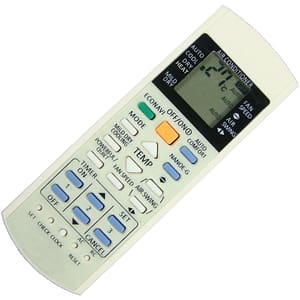How to Use Your Samsung Air Conditioner Remote Control

Discover the Convenience of Your Samsung Air Conditioner Remote Control
In this guide, you’ll find detailed instructions on how to efficiently use your Samsung air conditioner’s remote control. We’ve broken down the major functions and provided step-by-step instructions for setting the temperature, utilizing different modes, adjusting airflow, managing display lighting, and employing the time on/off function. Follow these clear steps for a cooler and more comfortable living space.

Setting the Temperature:
- Press the temperature (+, -) button to adjust the temperature in each mode.
- Choose from Auto, Cool, Heat, Dry, or Fan modes.
- Enjoy a range of 16°C to 30°C for Auto, Cool, and Heat modes, and 18°C to 30°C for Dry mode.
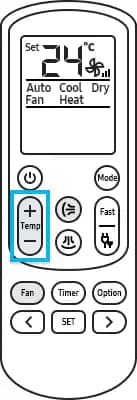
Auto Mode for Efficient Cooling/Heating:
- Press the Mode button and select Cool.
- Customize settings for temperature and fan speed.
- Opt for lower temperatures and faster fan speed for quick cooling, or higher temperatures and slower fan speed to save energy.
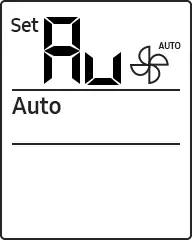
Dehumidify with Dry Mode:
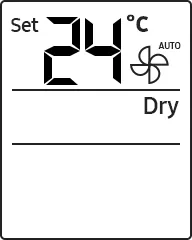
Enjoy Fan Mode:
- Use Fan mode to circulate air without heating or cooling.
- Experience a refreshing breeze in your room.
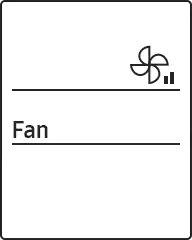
Adjusting Airflow Direction:
- Press the Airflow button to select your desired airflow direction.
- Avoid manual adjustments to ensure normal operation of airflow blades.
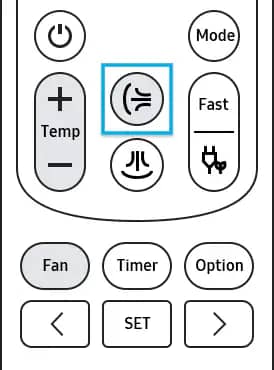
Managing Display Lighting:
- Press the Options button, select Display, and press Set to toggle display lighting on/off.
- Note that display lighting may automatically turn on when the product restarts.
Time On/Off Function for Economic Usage:
- Press Power to turn on the air conditioner, then press Timer for On function.
- Set the desired time and press SET.
- Repeat the process for Off function, ensuring different durations for Timed On and Timed Off.
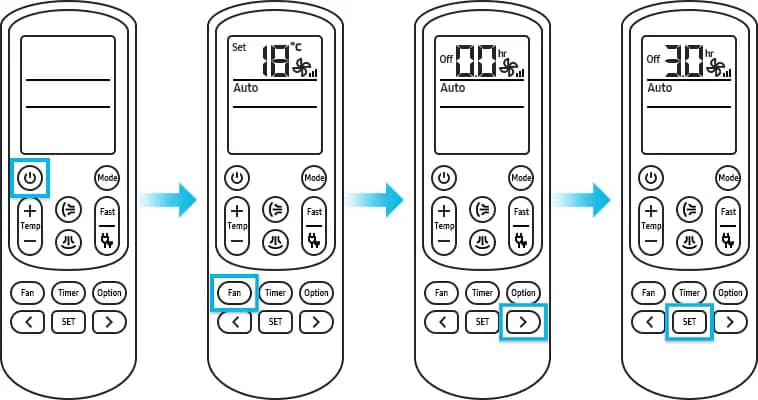
Efficient Usage Tips:
- Maintain a 10m distance between the remote control and indoor unit for seamless communication.
- Face the remote control towards the indoor unit for effective communication.
- Replace remote control batteries when low battery indicators appear. Use two 1.5V AAA batteries.
- Remove batteries during prolonged non-usage to prevent corrosion.
- Always handle batteries cautiously and keep them out of children’s reach.
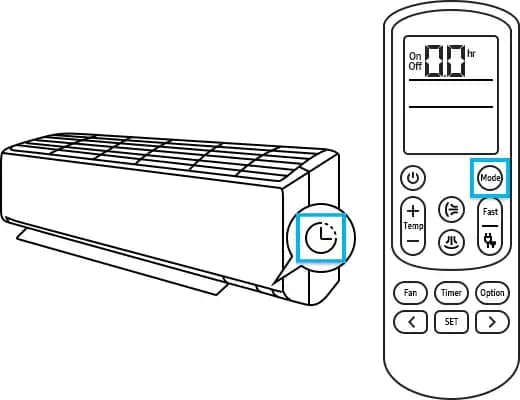
Explore the convenience of your Samsung air conditioner with these user-friendly instructions. For specific details based on your model, refer to the product manual. Stay cool and comfortable effortlessly!
Please visit Samsung if you face any problems.
Also read: How to Reset Your Samsung AC Remote: Quick Solutions in 3 Steps
Frequently Asked Questions:
Q1: How do I adjust the temperature using the remote control?
Press the temperature (+, -) button to set the desired temperature for Auto, Cool, Heat, Dry, or Fan modes.
Q2: What is the recommended temperature range for dehumidifying in Dry mode?
For optimal dehumidification, set the temperature between 24°C to 26°C.
Q3: Can I circulate air without cooling or heating using the remote control?
Yes, use Fan mode to enjoy a refreshing breeze in your room without heating or cooling.
Q4: How can I set the time on/off function for my air conditioner?
Press Power to turn on the air conditioner, then press Timer to set the On and Off functions with desired durations.
Q5: How do I manage the airflow direction with the remote control?
Press the Airflow button to select your desired airflow direction; avoid manual adjustments for normal operation.
Q6: How can I turn off the display lighting on my indoor unit?
Press Options, select Display, and press Set to toggle display lighting on/off; note that it may turn on again when the product restarts.